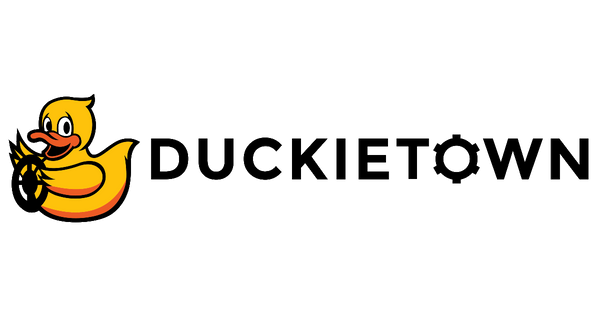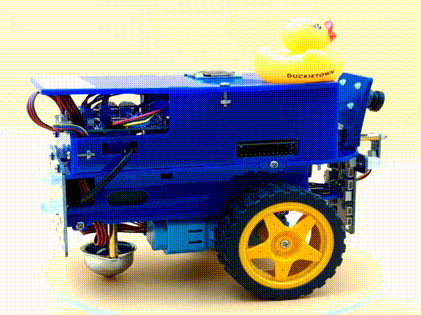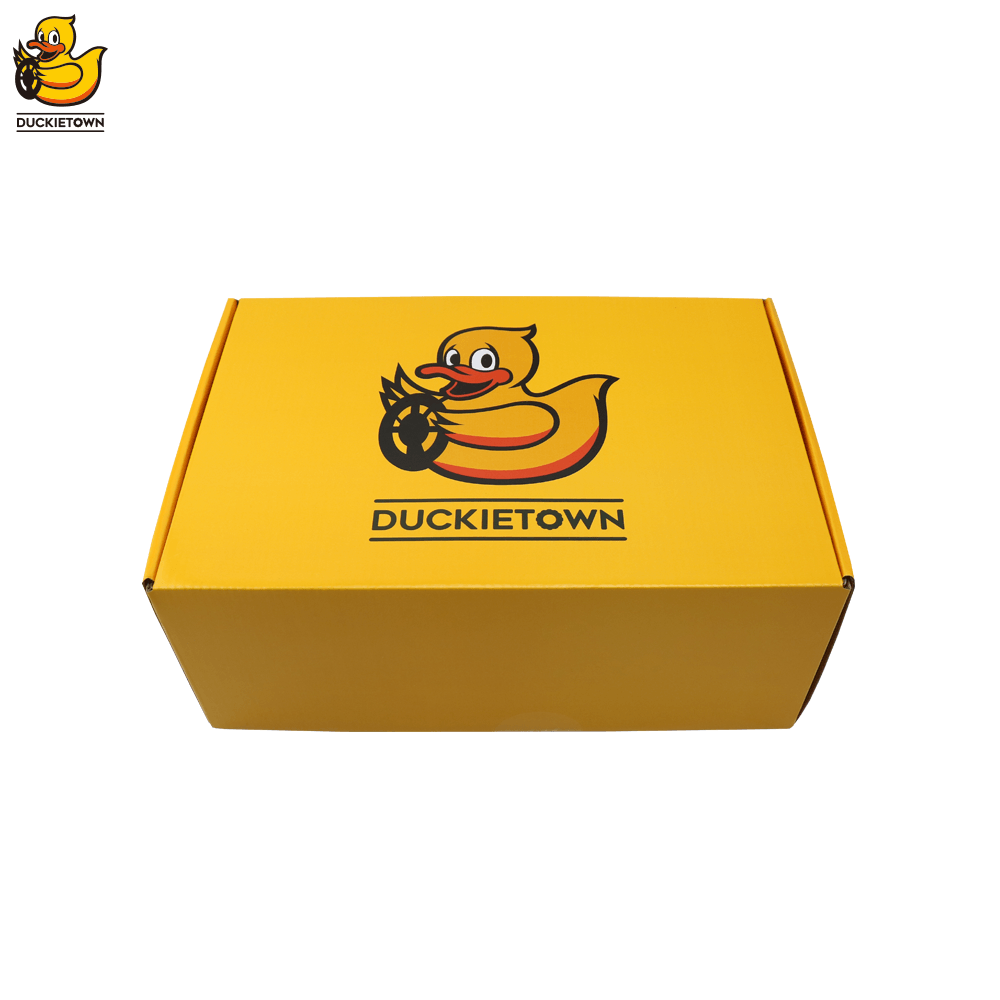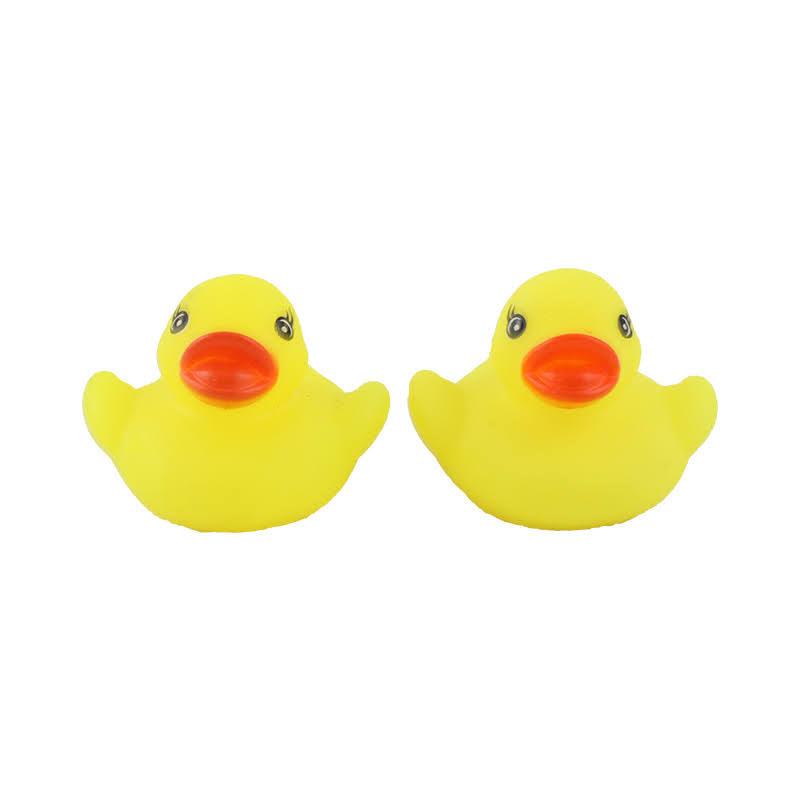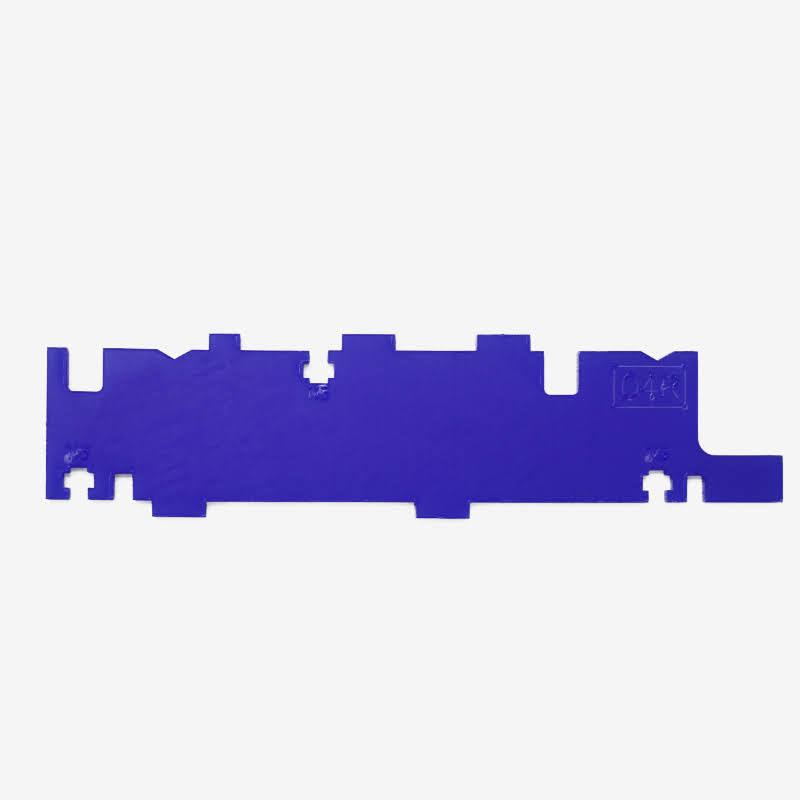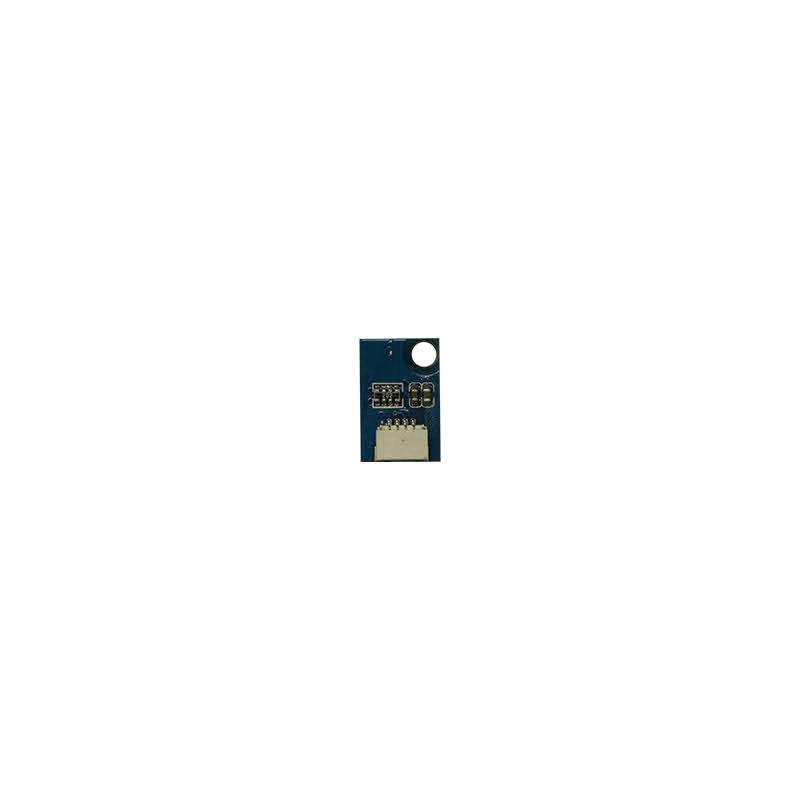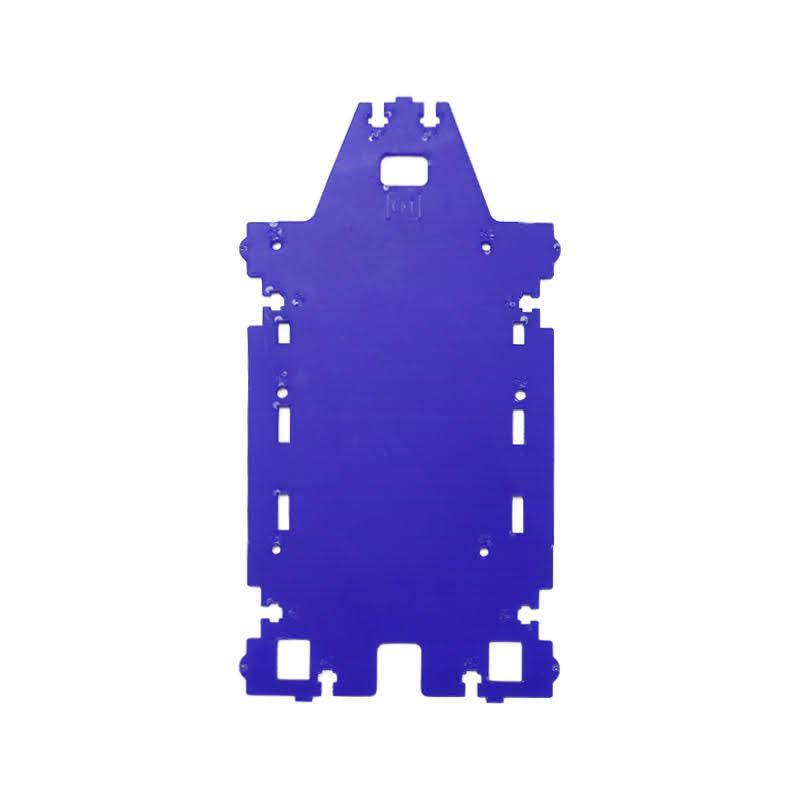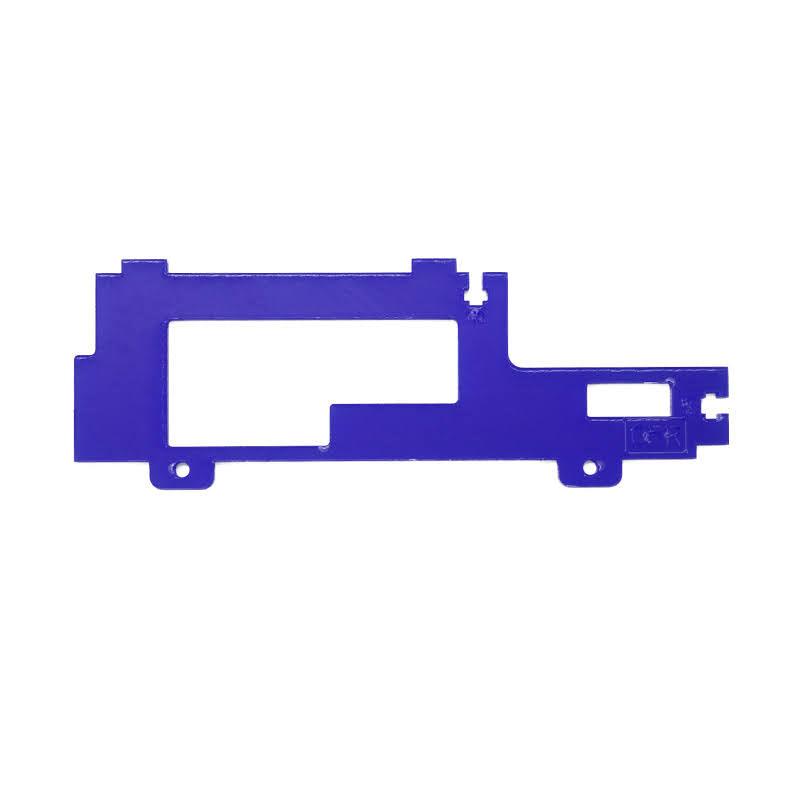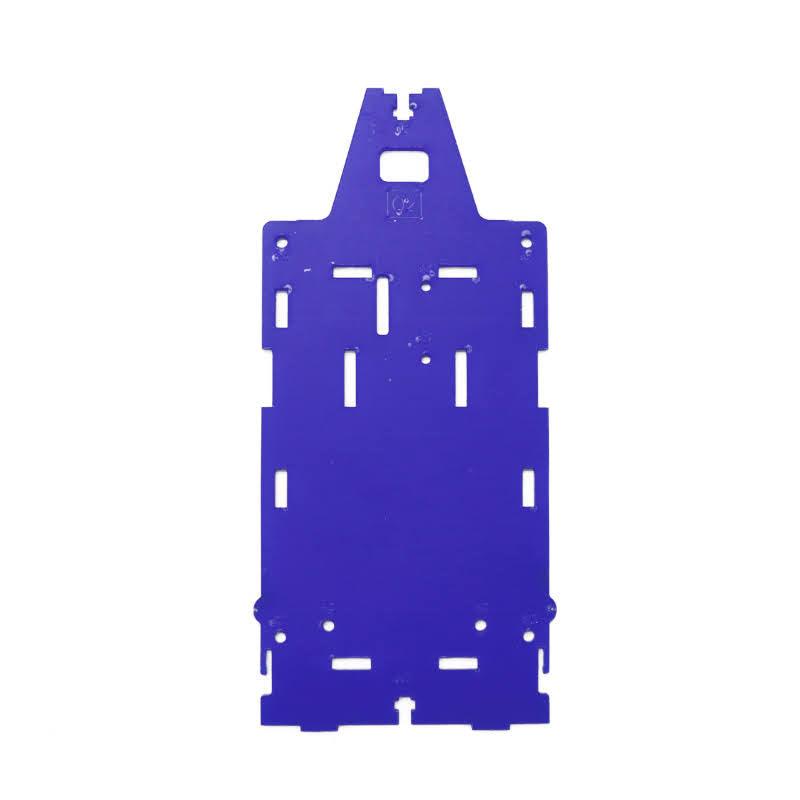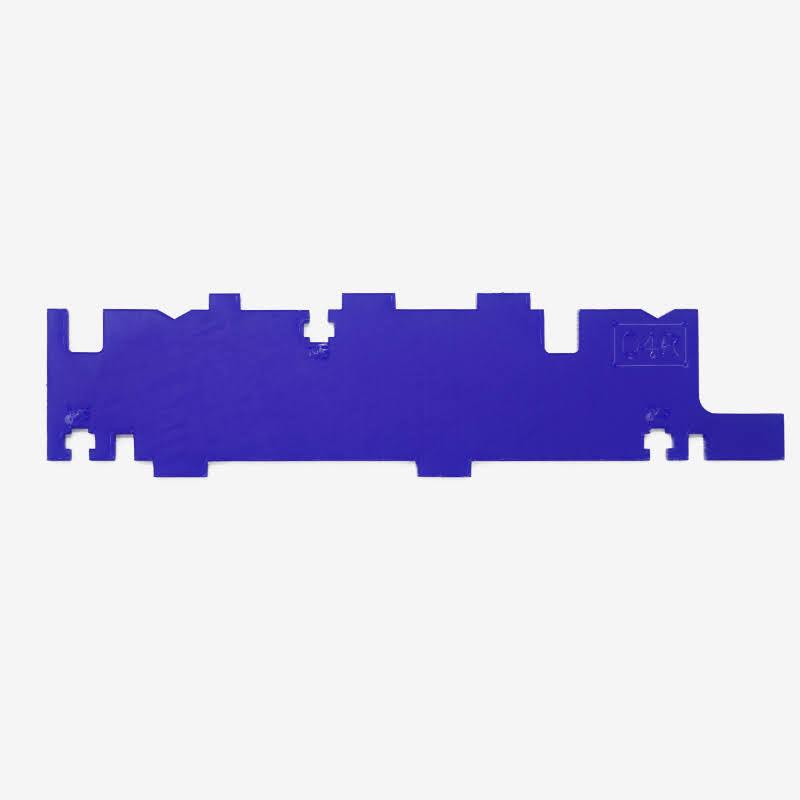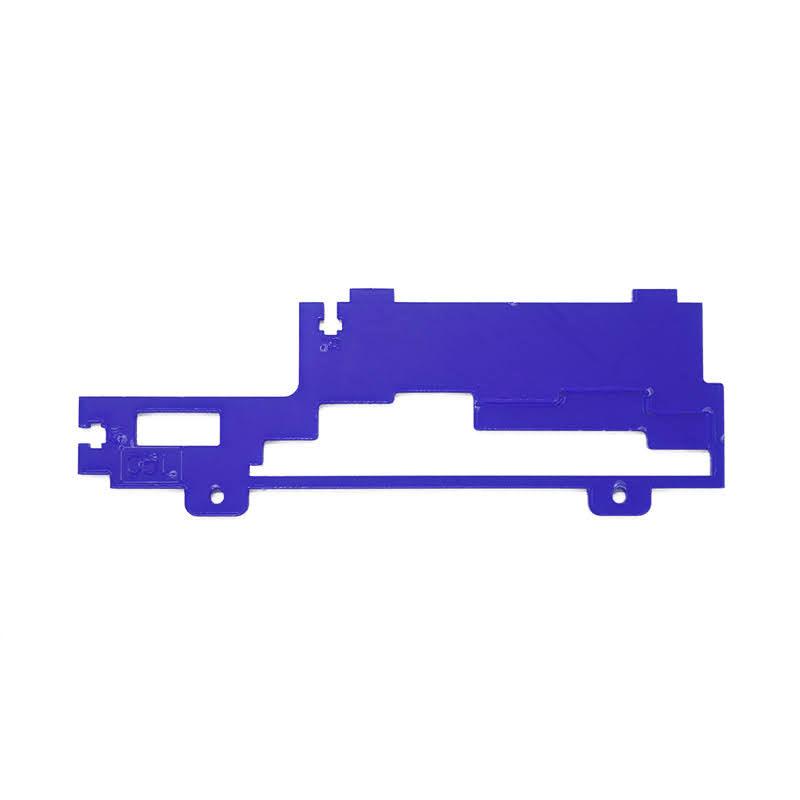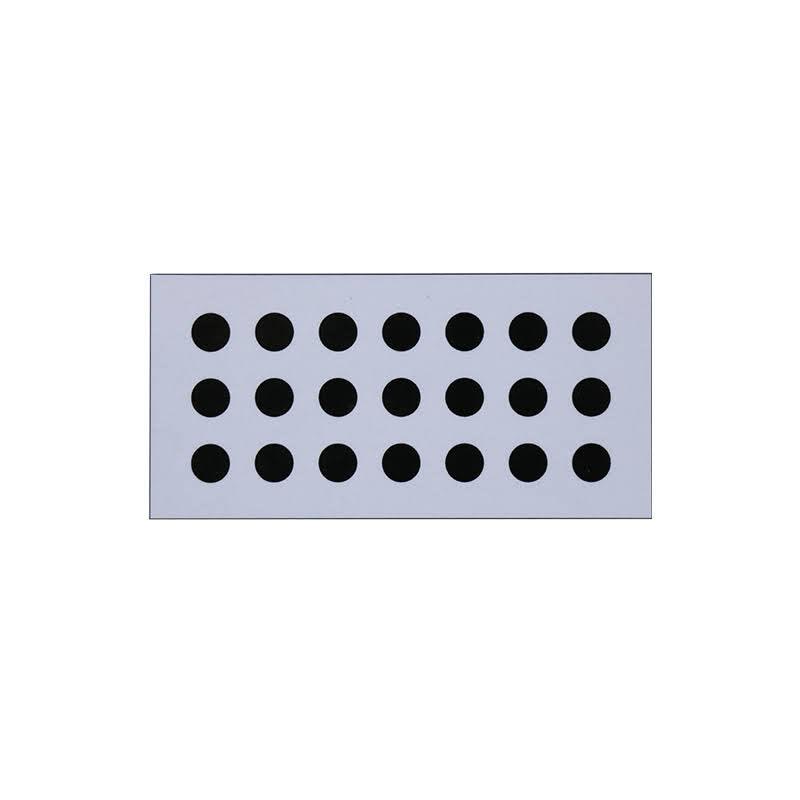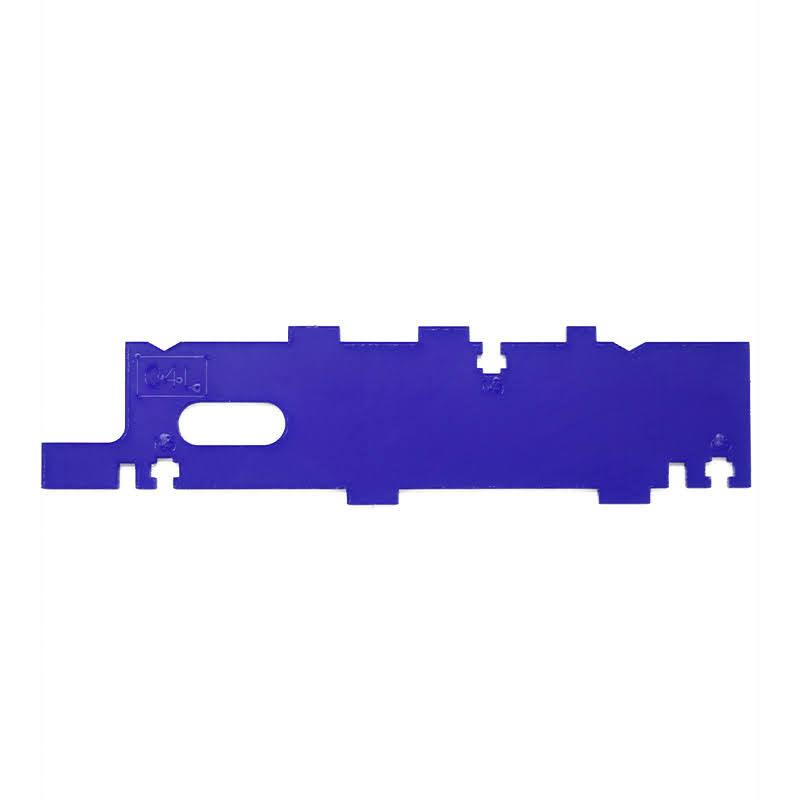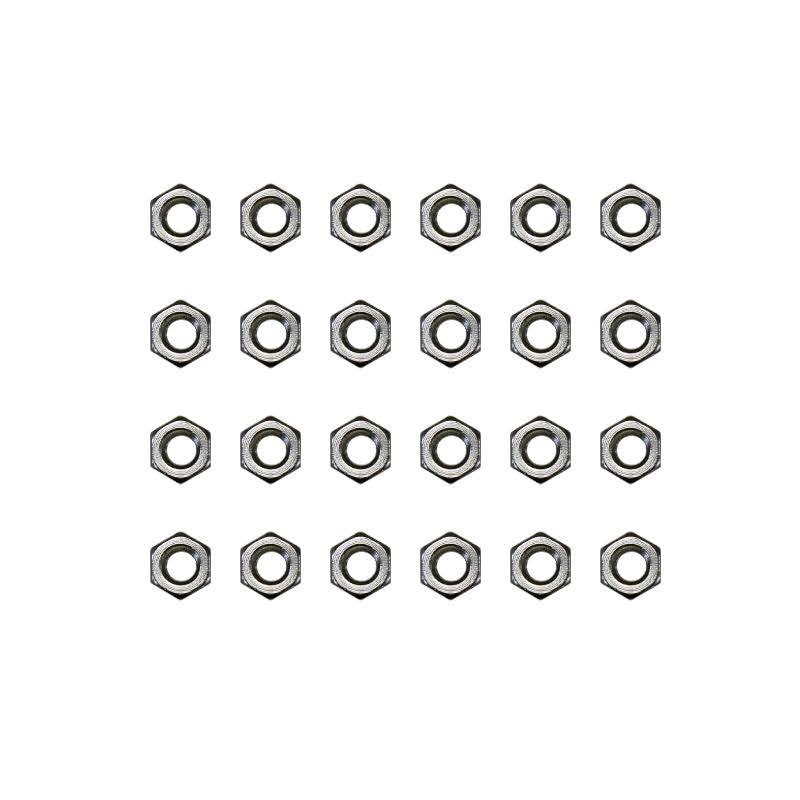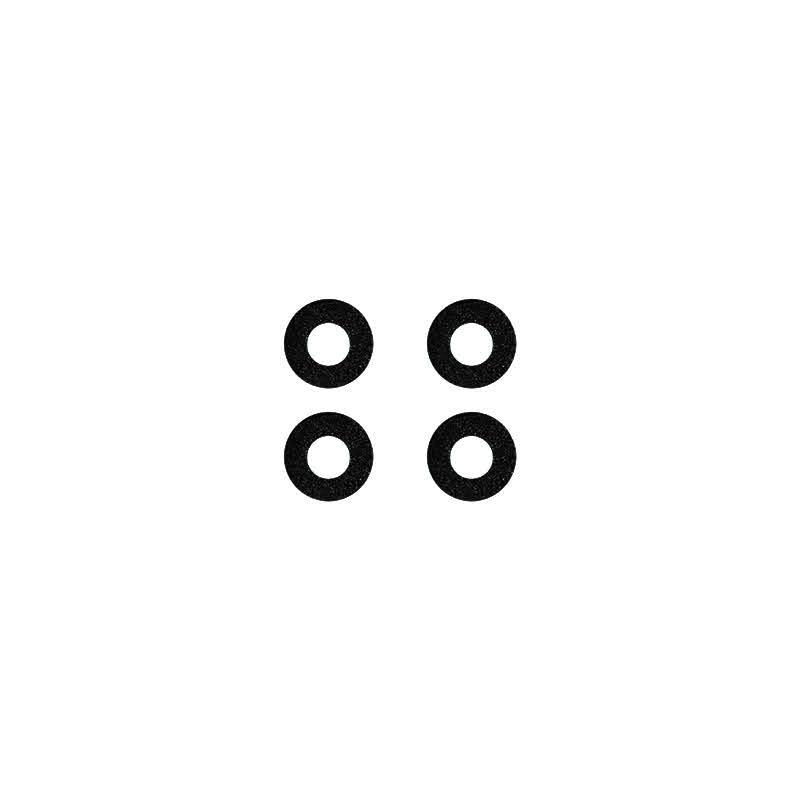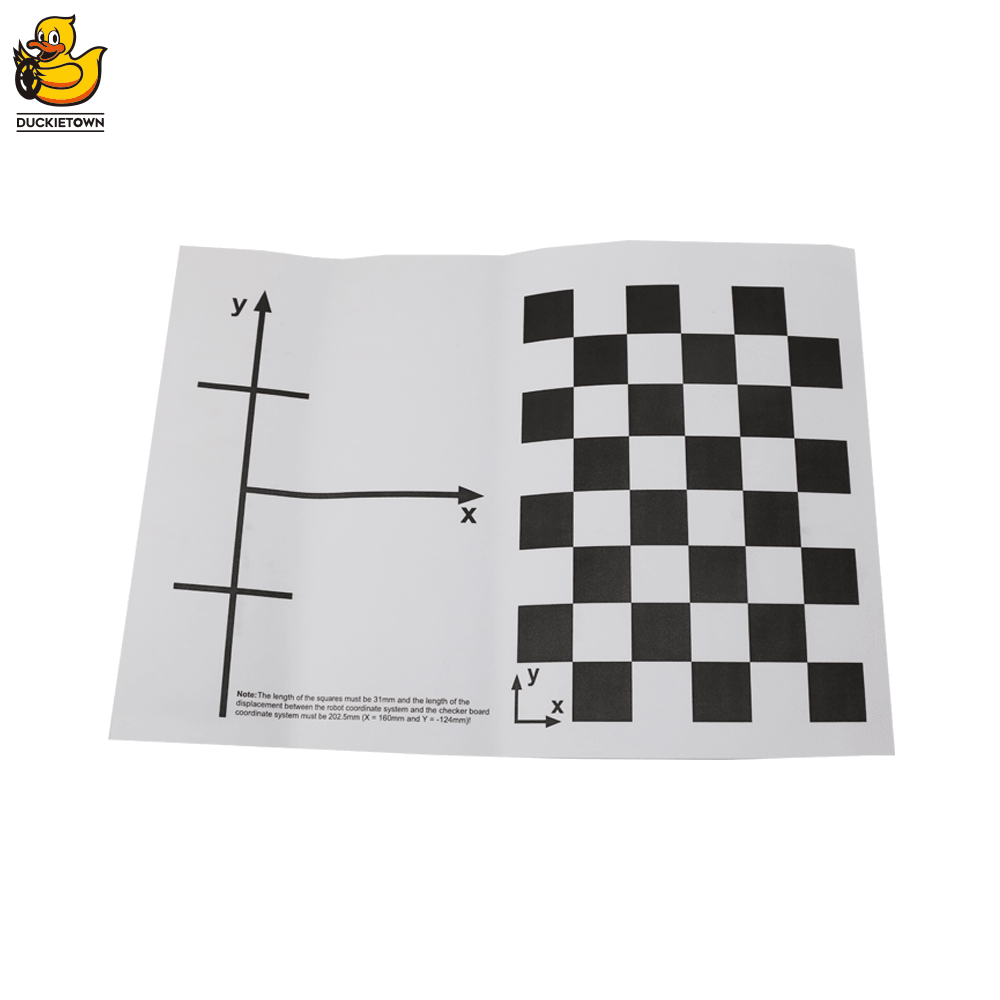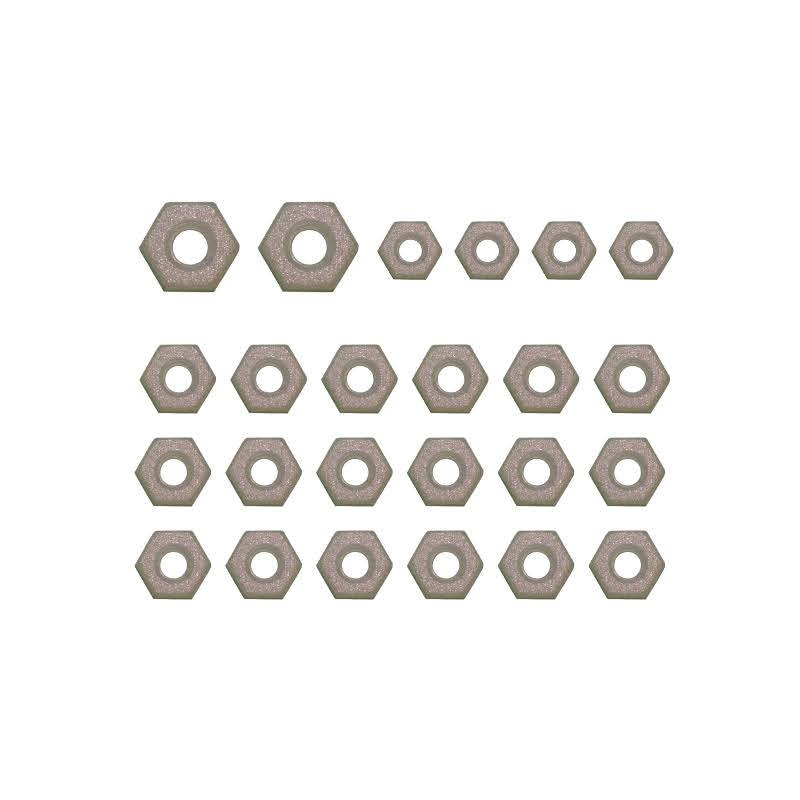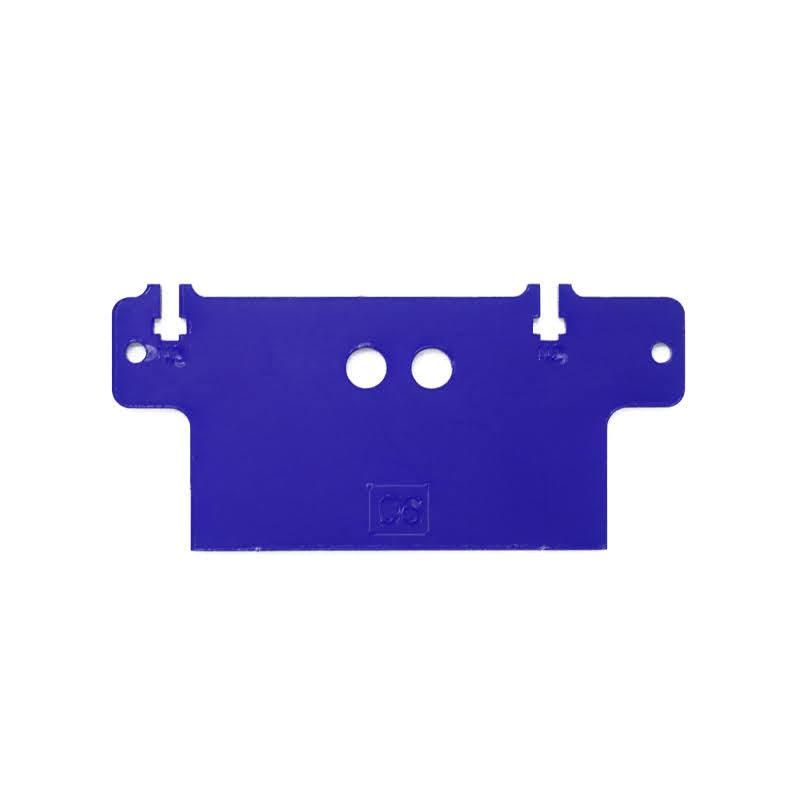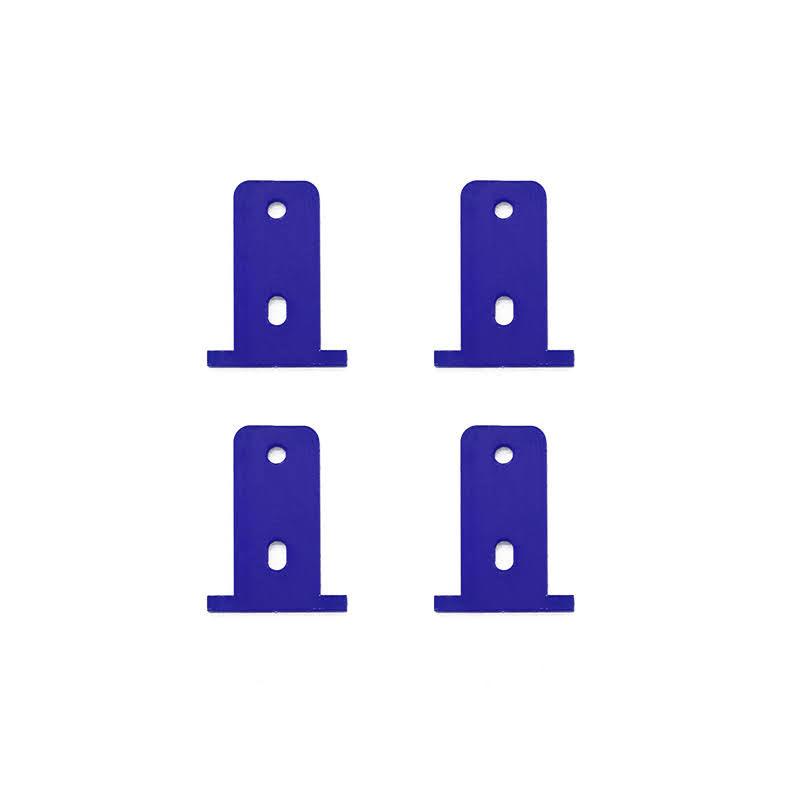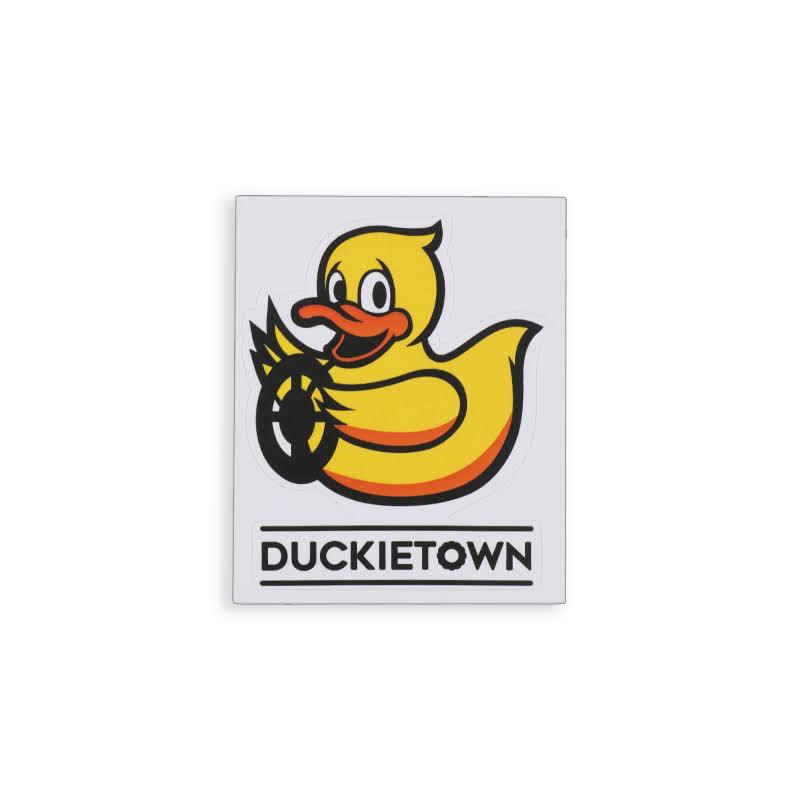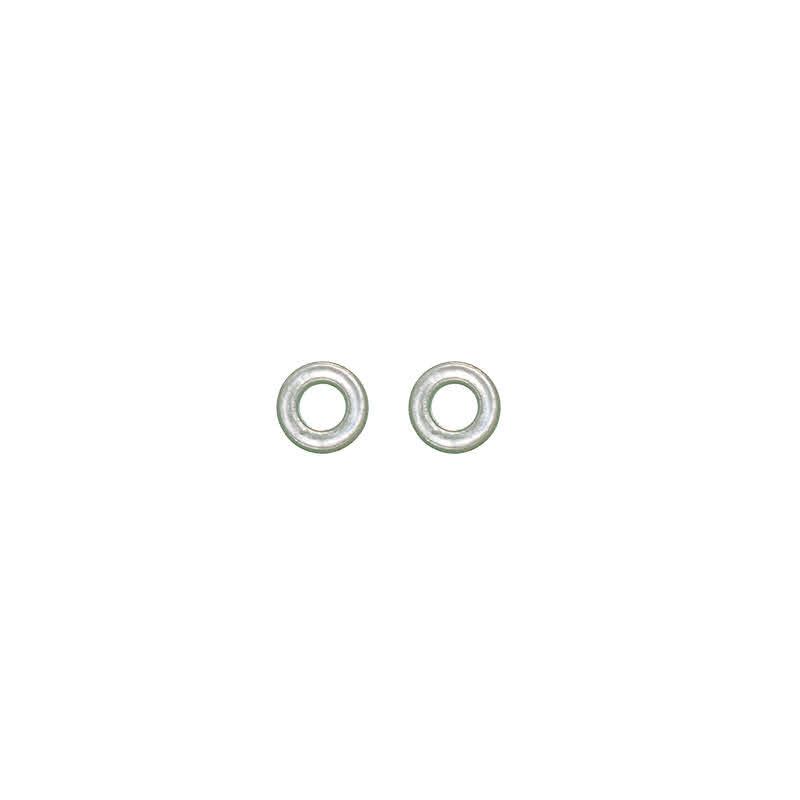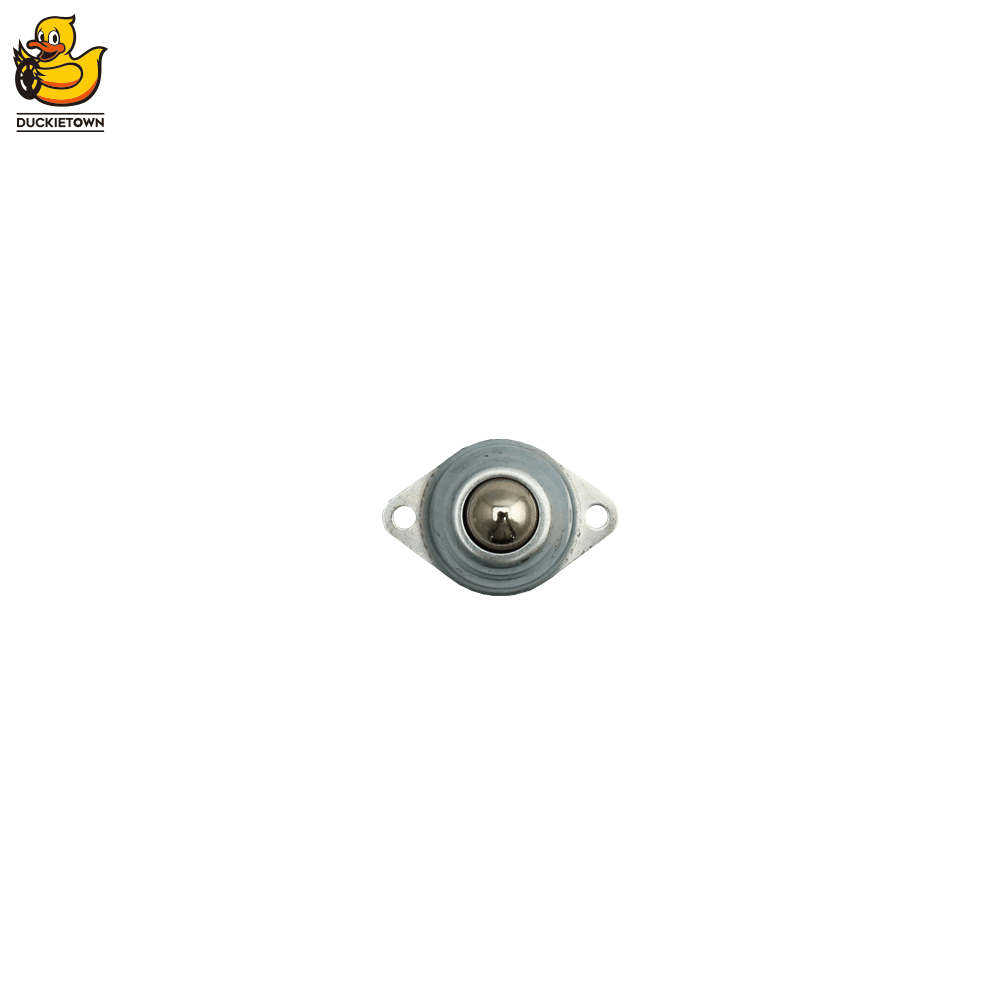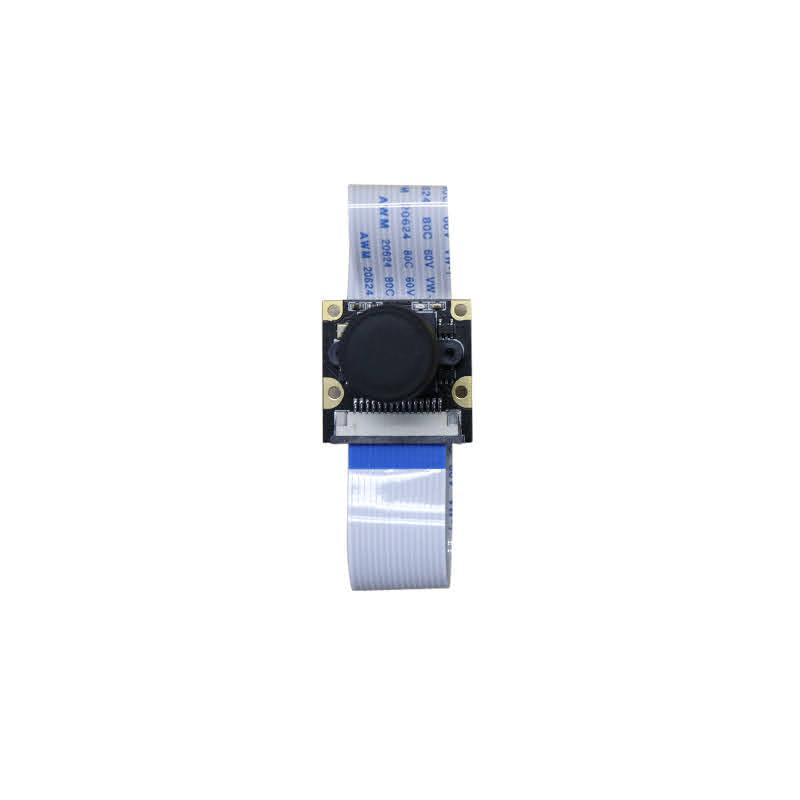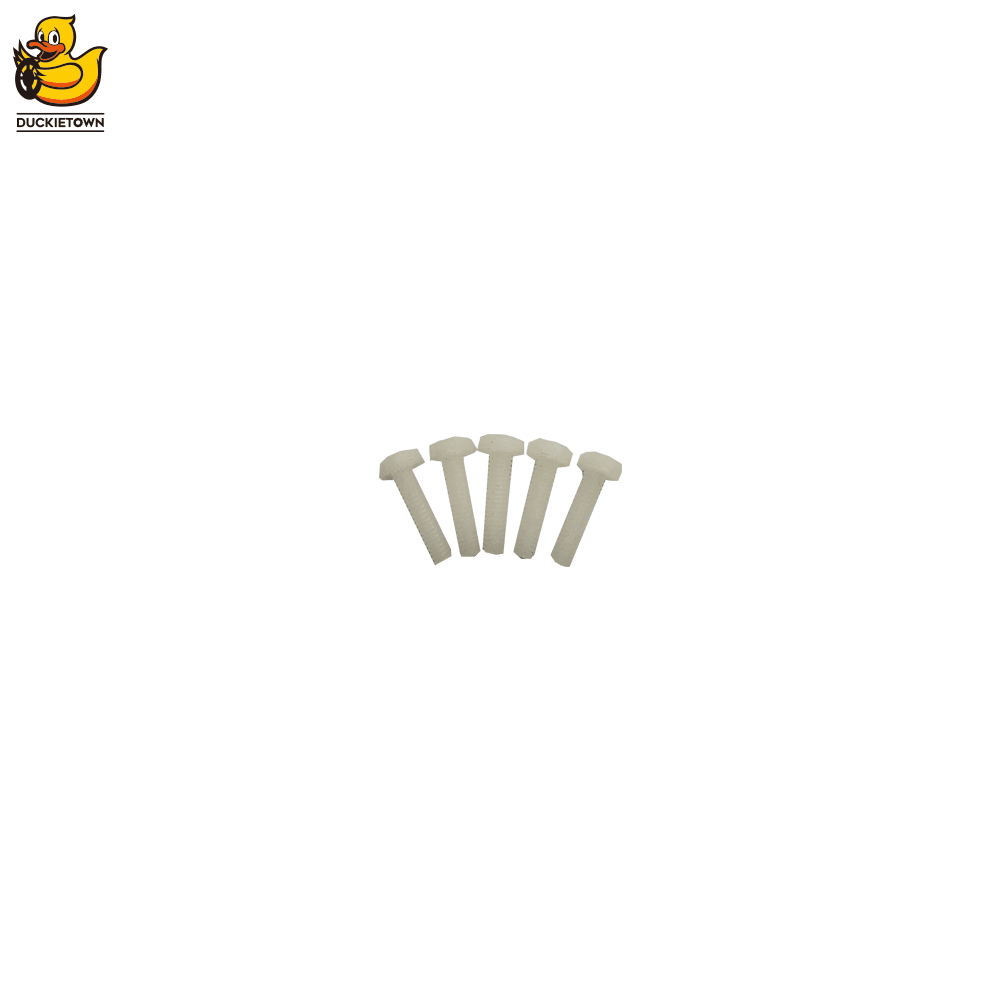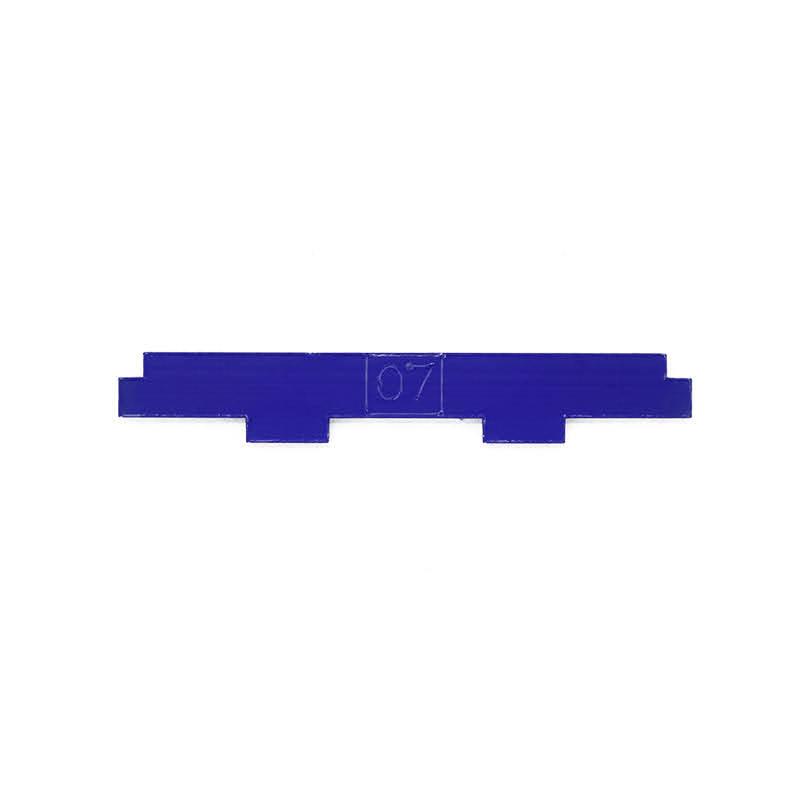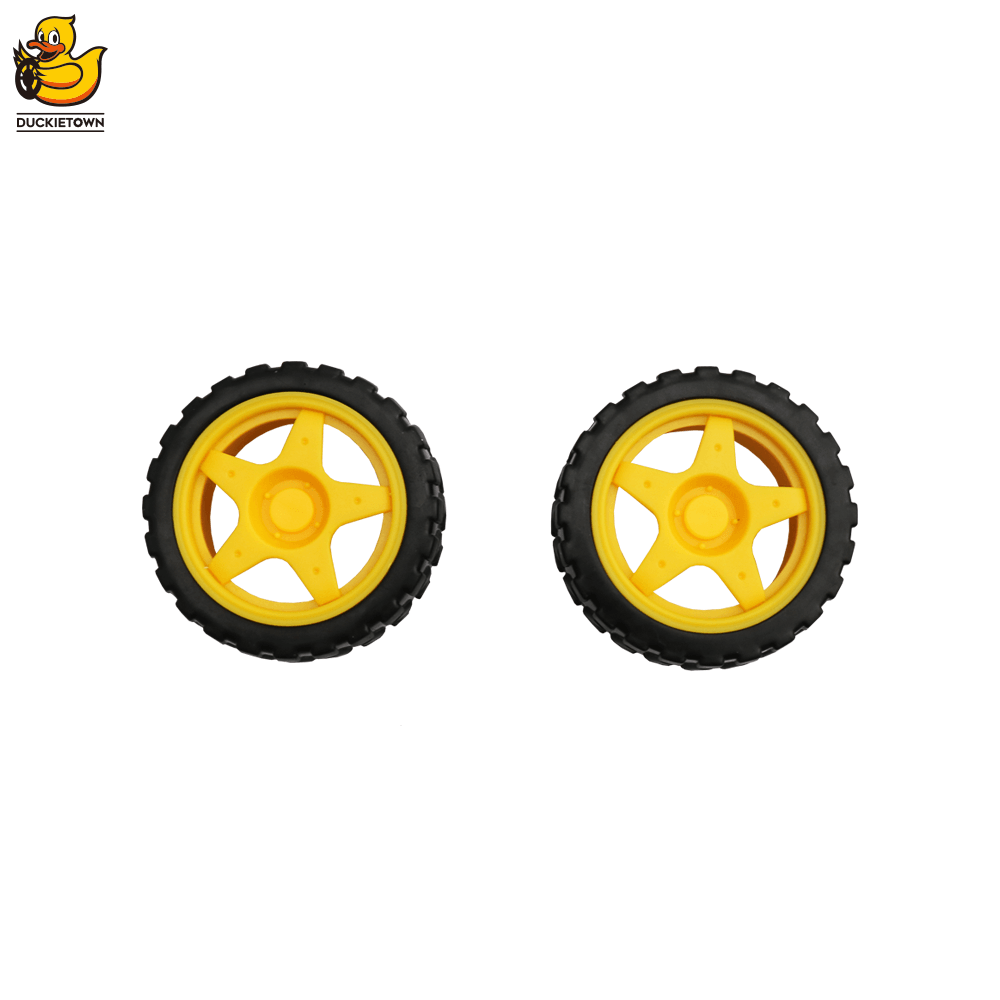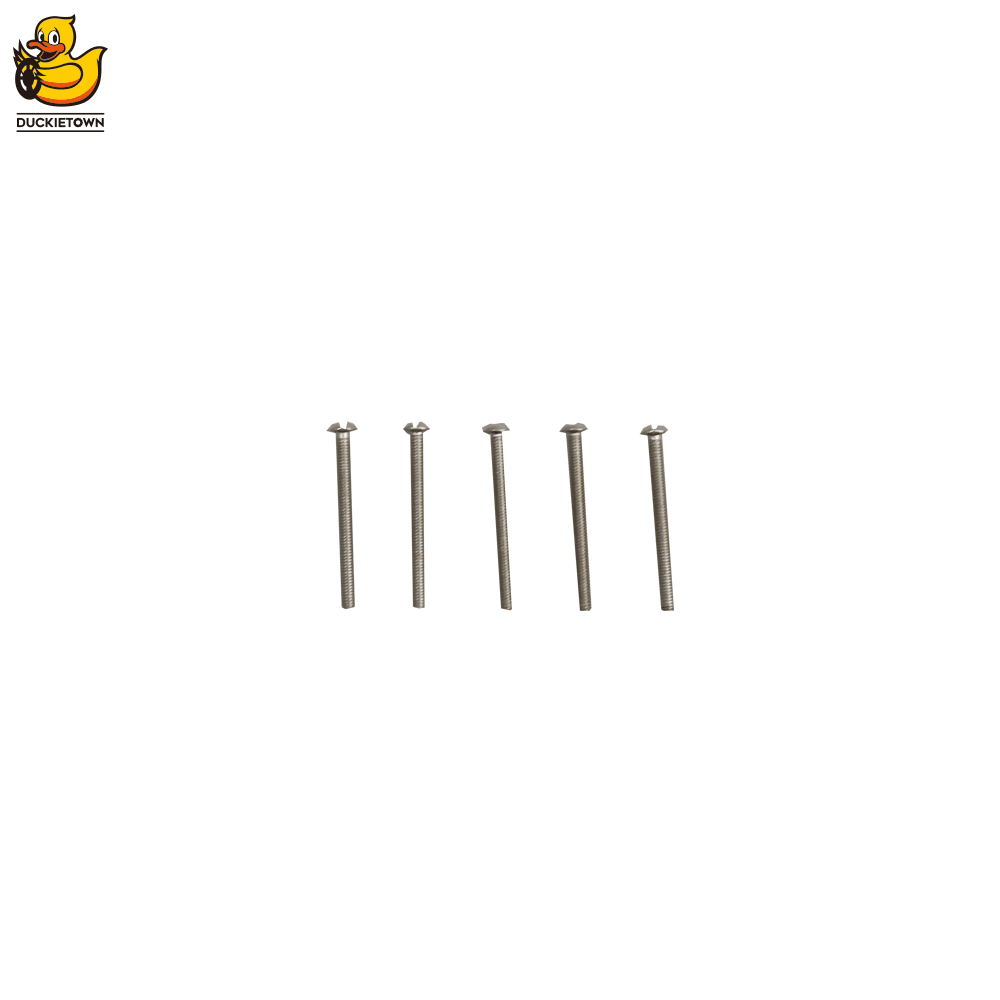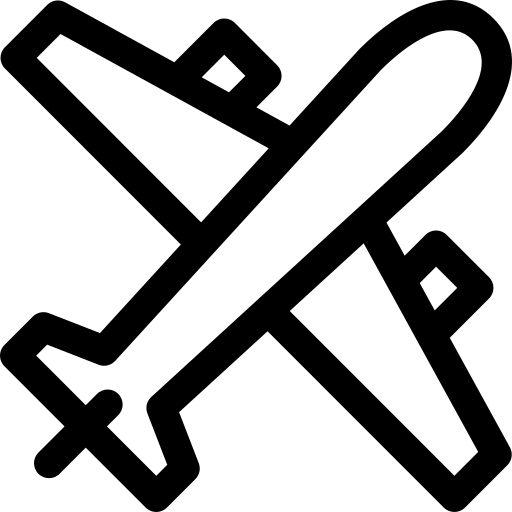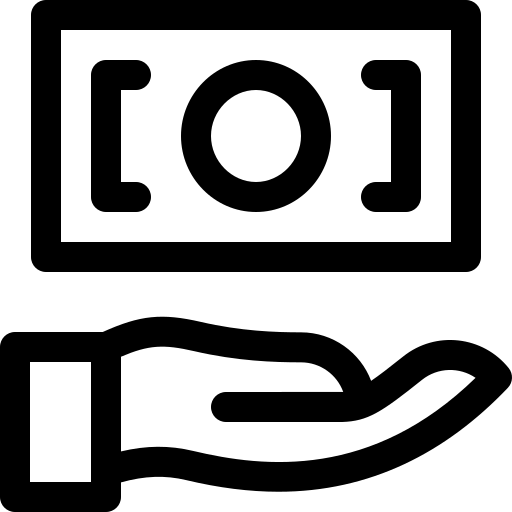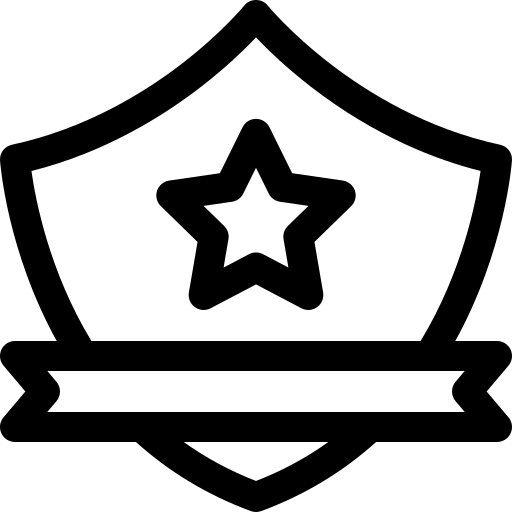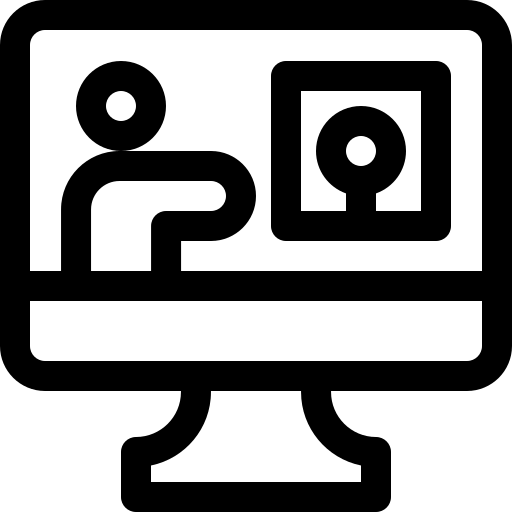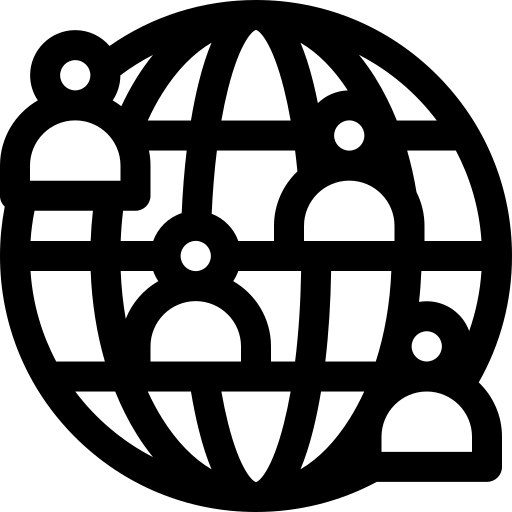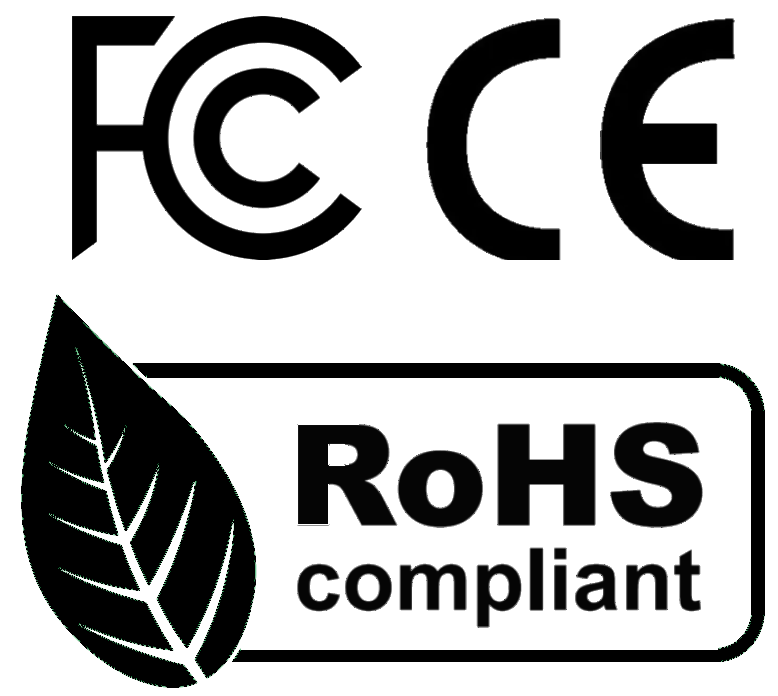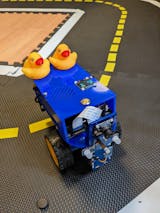the Duckietown project store
Duckiebot (DB-J)
Duckiebot (DB-J)
Couldn't load pickup availability
Tell a friend or colleague
What's in the box
What's in the box
- 1x Bottom deck
- 2x Lower lateral supports
- 1x Middle deck
- 1x Upper-left lateral support
- 1x Upper-right lateral support
- 1x Back support
- 1x Top deck
- 1x Back pattern plate
- 2x Motor mounts
- 1x Camera mount
- 1x Front bumper (FB) PCB
- 1x Back bumper (BB) PCB
- 1x Omni-wheel
- 2x Front wheels
- 2x DC Motors with Encoders
- 1x Jetson Nano camera
- 1x Camera cable
- 1x Inertial Measurement Unit (IMU)
- 1x Time of flight (ToF) sensor
- 1x Jetson Nano 2GB (JN2), Jetson Nano 4GB (JN4) or No Jetson (variants)
- 1x Duckietown Hut v 3.15
- 1x 64GB Class 10 U3 micro SD card
- 1x Duckiebattery
- 1x WiFi dongle
- 1x Screen
- 1x Shutdown button
- 1x DC fan
- 1x FCC label sticker
- 1x Cross screwdriver
- 1x Camera calibration pattern
- 1x Micro SD to USB adaptor
- 1x Back pattern sticker
- 3x Metal stand-off M2.5x18+6mm M-F
- 3x Metal hexagon stand-off M3 25mm F-F
- 2x Spacer M6x12x1.5
- 4x Nylon screw M2x8
- 14x Nylon screw M2.5x12
- 2x Round head tapping screws metal (3x20)
- 4x Metal screw M3x30
- 30x Metal screw M3x12
- 30x Metal nut M3
- 16x Nylon nut M2.5
- 4x Nylon nut M2
- 1x Jetson - Battery cable
- 1x Battery - HUT(Ext5V) power cable
- 1x HUT - Battery charging cable
- 1x HUT to BB cable
- 2x Motor - HUT cables
- 1x FB to ToF cable
- 3x HUT to FB, IMU cable
- 1x Screen - HUT cable
- 1x Button - HUT cable
- 2x Duckies
- 1x Instructions card
- 2x Duckietown Stickers
Frequently asked questions
Frequently asked questions
What can I do with Duckietown?
Duckietown is an open platform, so you can implement virtually anything on it. We provide a number of learning experiences to start from, to guide users from the first steps to autonomous behaviors.
A unique perk of using Duckiebots is that you can start learning immediately with "Self-Driving Cars with Duckietown", a user-paced polished online course that we make available for free on the edX platform.
Teach: Start here to teach a state-of-the-art robot autonomy class.
How do I get help?
Duckietown has a large community of users and detailed documentation that should be sufficient to address the most common issues. To ask for community support:
Step 1: Join the Duckietown Slack
Step 2: Follow the instructions inside Slack and join our Stack Overflow space.
Step 3. Search on Stack Overflow for questions and answers. Post your question there if you cannot find your problem already solved.
Step 4. Sometimes it is more convenient to interact at a faster pace, e.g., if debugging some issue. We use Slack to do so. Link the Stack Overflow question you created inside the most appropriate #help channel on Slack to jumpstart the conversation.
Note: Duckietown prioritizes providing support in the following order: (a) priority support customers; (b) Stack Overflow questions; (c) Slack questions; (d) questions via email (please don't email us with tech support questions!)
If you are planning to teach with Duckietown or set up a lab, consider purchasing the respective subscription to receive priority support, as Duckietown staff cannot otherwise guarantee a timely response.
I can't find the chassis inside the box. Where is it?
The chassis is underneath the white protection foam inside the box. Lift it up to access the chassis components.
- Technical FAQ: Duckiebot operation manual FAQs
Dimensions
Dimensions
Dimension: 13x6x9'' (34x15x23cm)
Weight: 4 lbs (1.8 kg)
Instructions
Instructions

Bring Your Robot Autonomy Education & Research to the Next Level
The Duckiebot is a fully programmable, self-driving car designed for hands-on robotics and AI education. Built on years of development and feedback from top university professors, researchers, and learners worldwide, this DIY kit is the perfect platform for exploring robot autonomy and AI-driven mobile robotics autonomous behaviors
Key Features:
- Mature Design: Refined through extensive iterations and user feedback from educators and researchers.
Technical Specifications:
-
Chassis:
- Differential drive configuration
-
Sensors:
- Hall effect sensor wheel encoders
- Front-facing 160° FOV camera
- Inertial Measurement Unit (IMU)
- Front-facing time-of-flight sensor
- Battery diagnostics
-
Actuators:
- 2 DC motors
- 4 Addressable RGB LEDs (controllable in intensity, color, and frequency)
-
Computation:
- NVIDIA Jetson Nano 4GB developer kit: with original NVIDIA Jetson Nano 4GB modules and 3rd-party carrier boards
- NVIDIA Jetson Nano 4GB developer kit: with original NVIDIA Jetson Nano 4GB modules and 3rd-party carrier boards
-
Memory:
- Fast 64 GB microSD card, class 10, U3
- Fast 64 GB microSD card, class 10, U3
-
Power:
- Smart Duckiebattery: 10Ah, 2x2A USB outputs, 4.5A max
- Provides live diagnostics and soft shutdown
- Provides live diagnostics and soft shutdown
- Smart Duckiebattery: 10Ah, 2x2A USB outputs, 4.5A max
-
User Interface:
- OLED Screen
- Shutdown button
-
Complete DIY Kit: All components needed to assemble and calibrate your Duckiebot are included.
Power adapter not included (5V, 2A, micro-USB recommended).
-
No Soldering Required: Everything is designed for easy assembly.
-
Online course: This Duckiebot (DB21J4) is recommended for the "Self-Driving Cars with Duckietown" massive open online course. You will also need a city track to take full advantage of the learning experiences. Duckiebot and a small Duckietown city track are available in the Duckiebot MOOC starter kit.
Variants:
-
No Jetson / DIY Assembly: choose this variant if you already have a Jetson Nano 4GB Developer's kit. Note that not all developer kits are the same. Make sure it can boot or made to boot from SD card. The Duckiebot comes in a box of parts requiring assembly, which takes roughly 3-4 hours.
-
Jetson 4GB / DIY Assembly: includes a pre-flashed and tested Jetson Nano 4GB Developer's Kit, and comes disassembled. Assembly and initialization require approximately 3-4 hours.
-
(NEW!) Jetson 4GB / Assembled: looking to hit the ground running? This ready-to-go Duckiebot arrives assembled, initialized, and tested; saving you time and uncertainty for your course preparations. Customized robot names available on request. Assembled robots require an additional 15 days for delivery.
Looking to build a lab or start a classroom? Check out the classroom bundles.

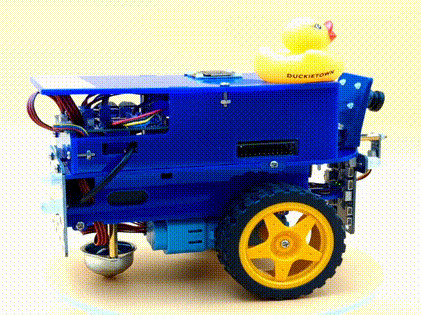
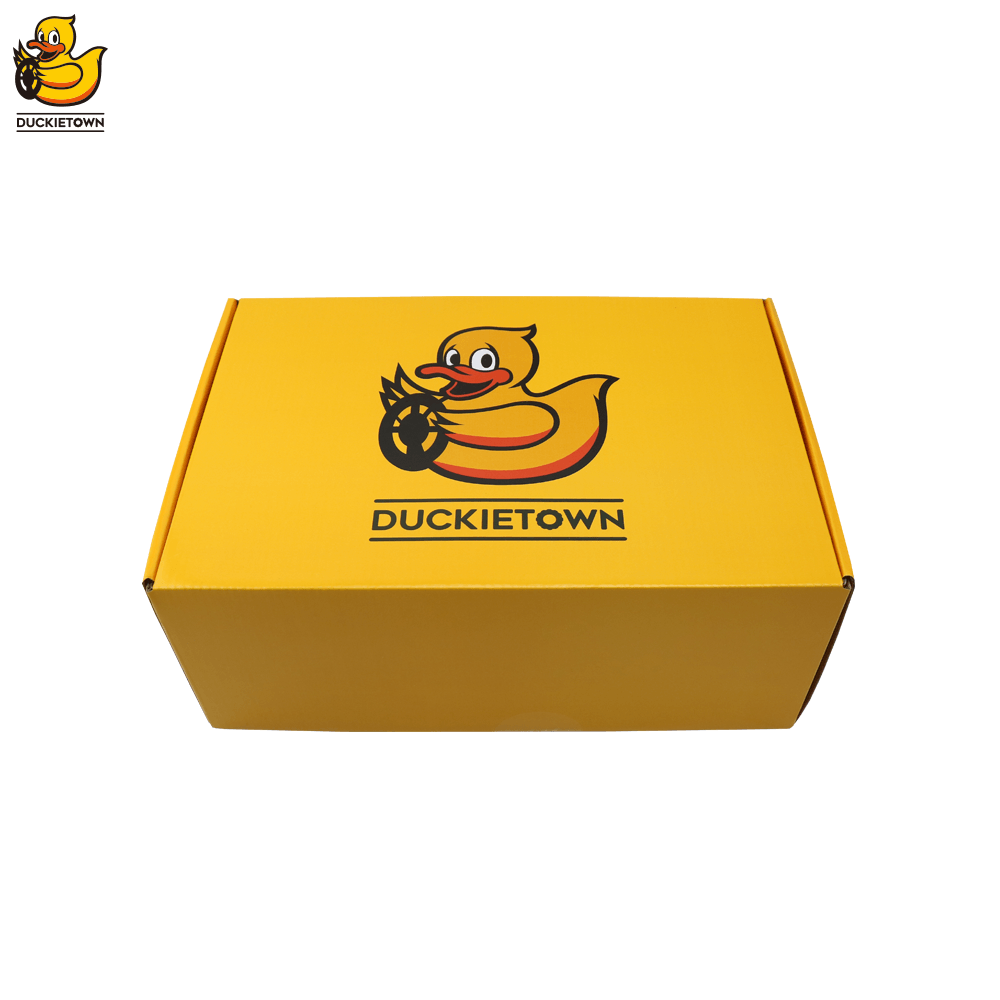








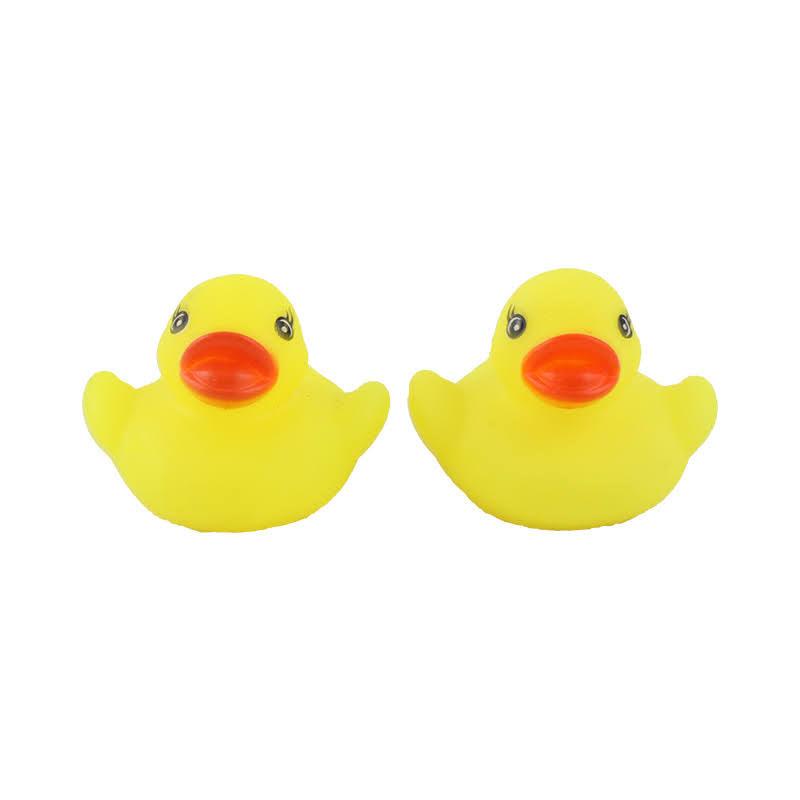
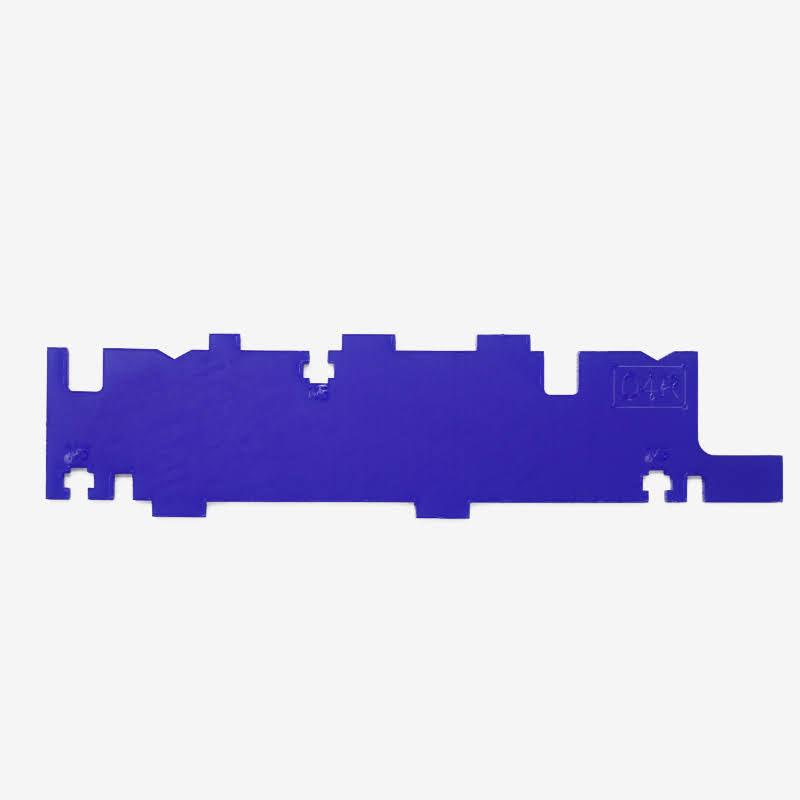

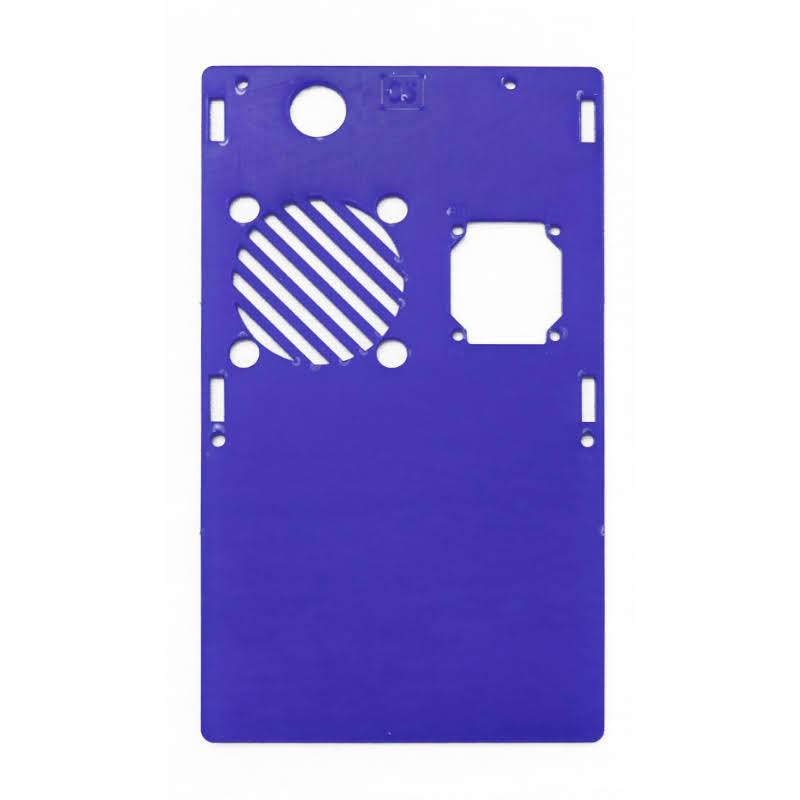
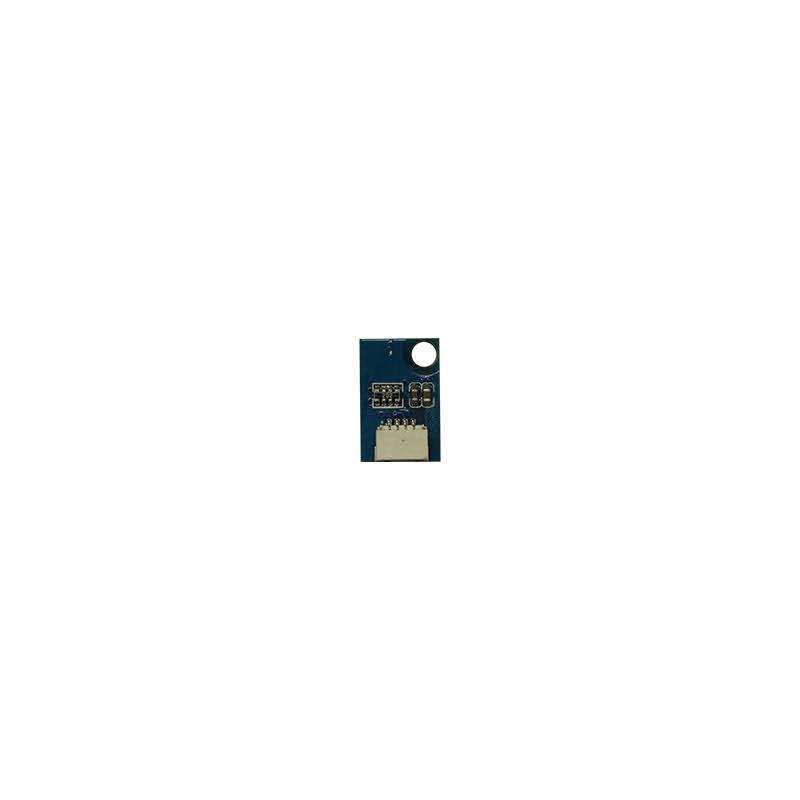
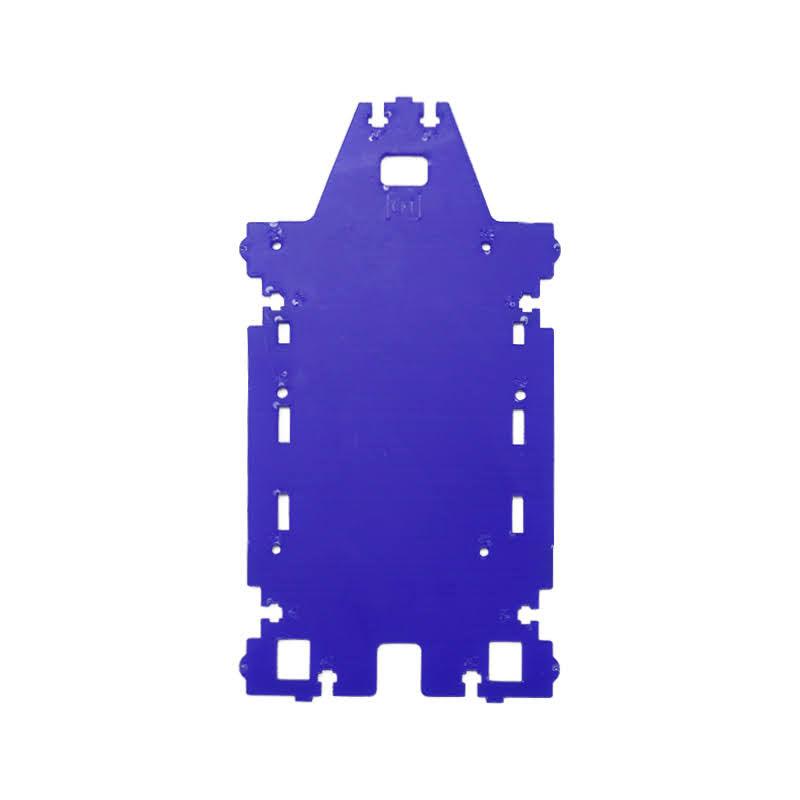
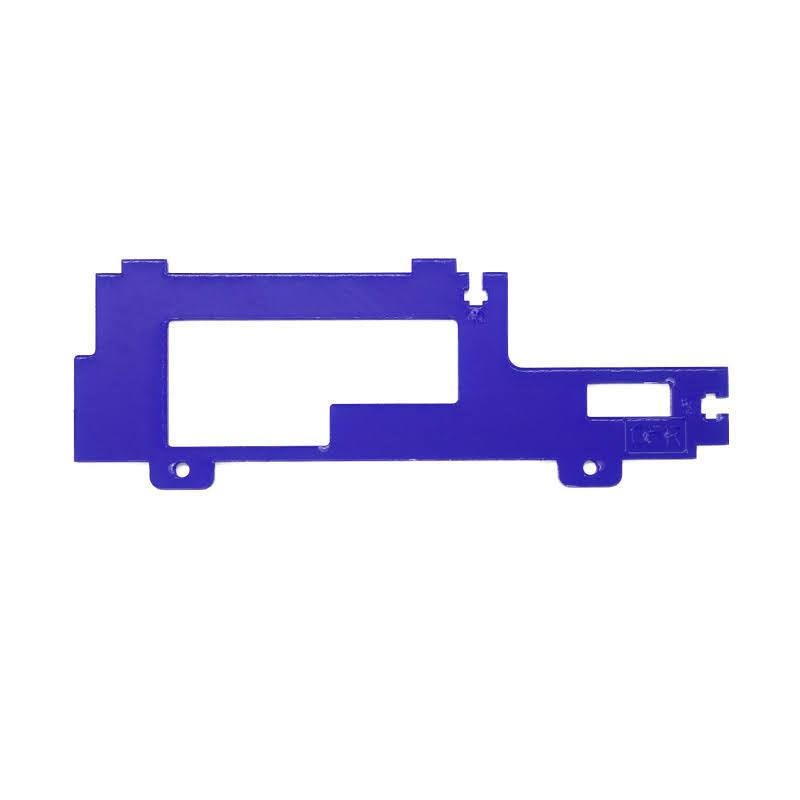
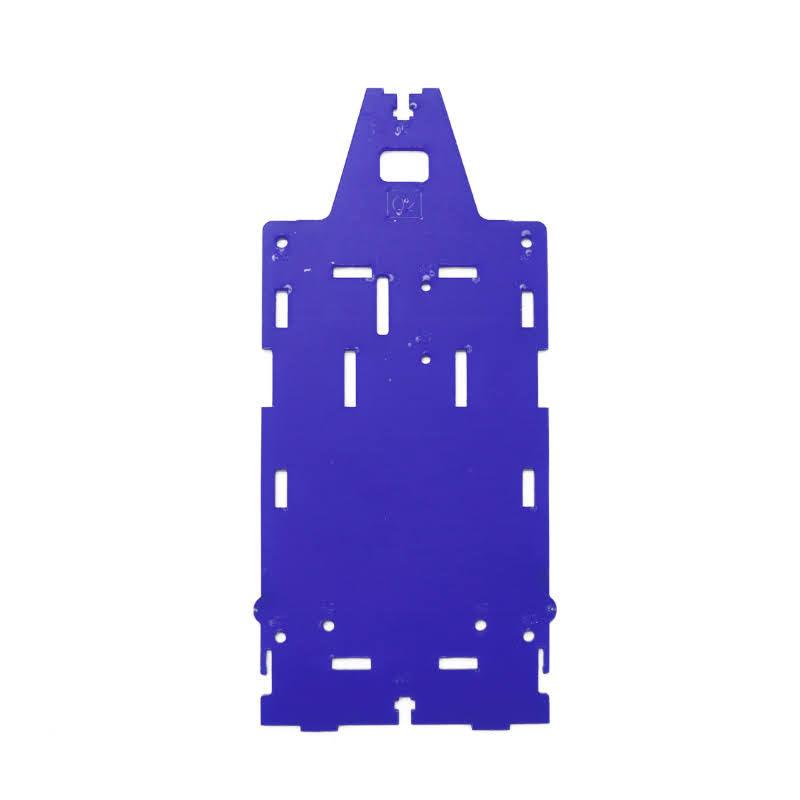
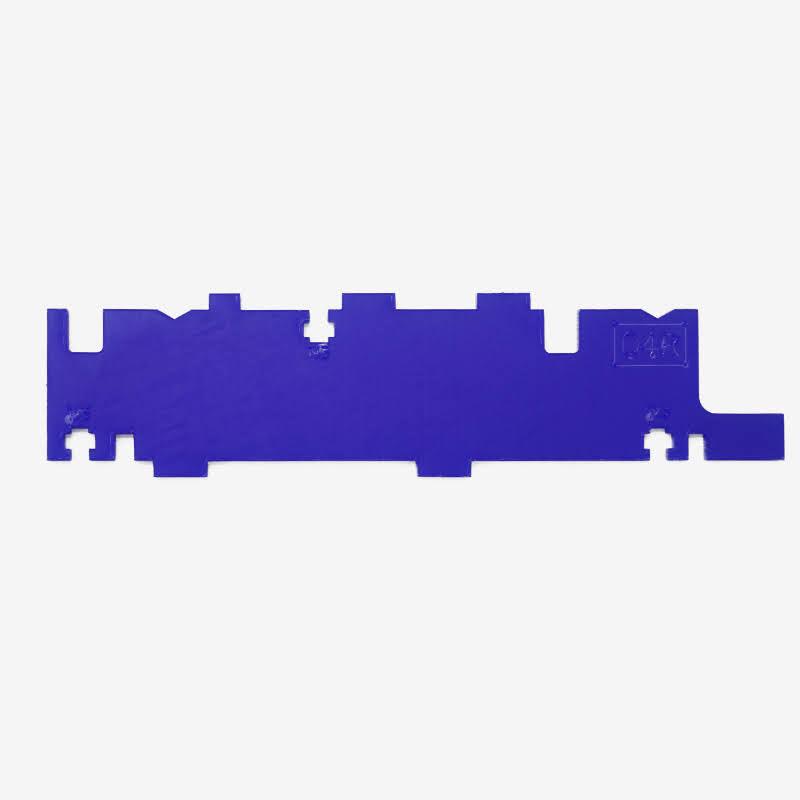
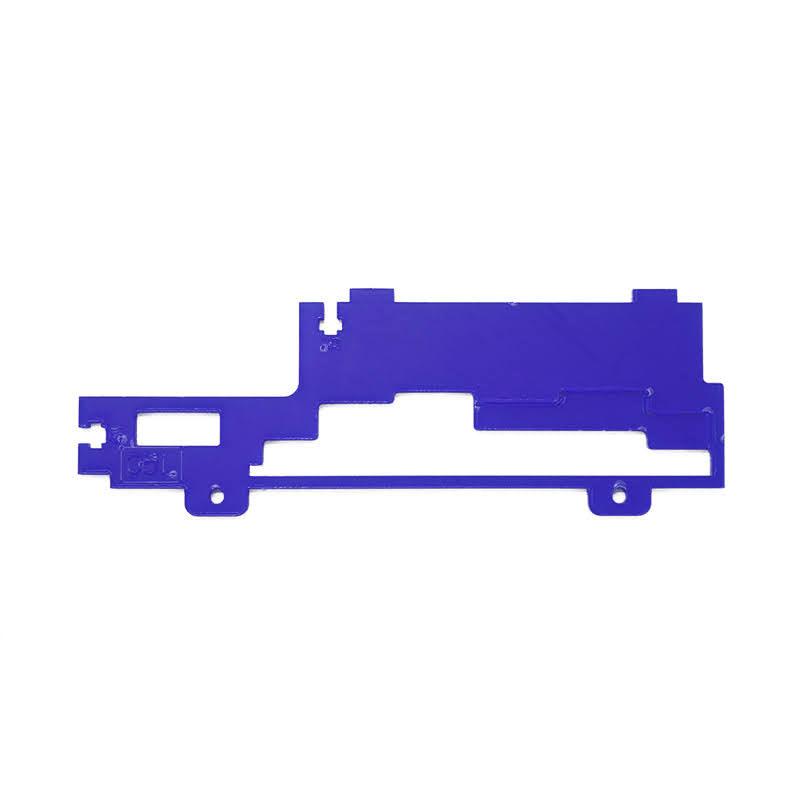
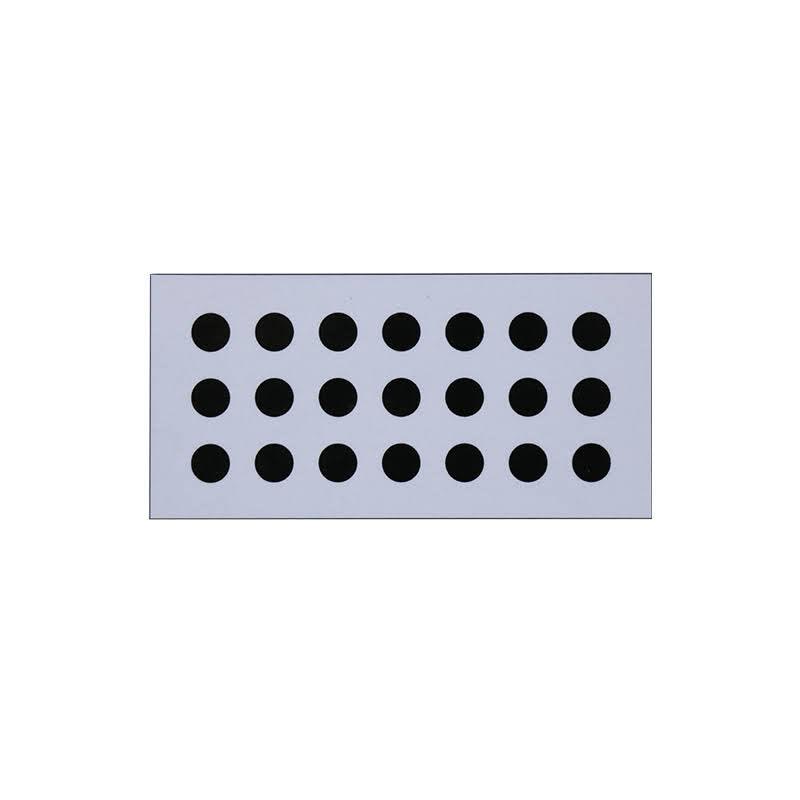
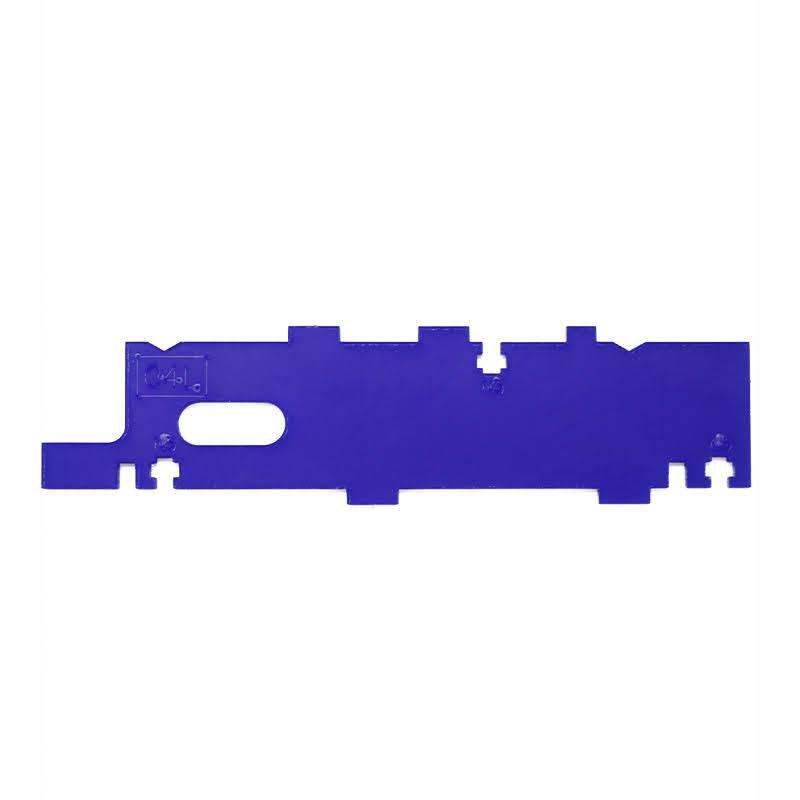
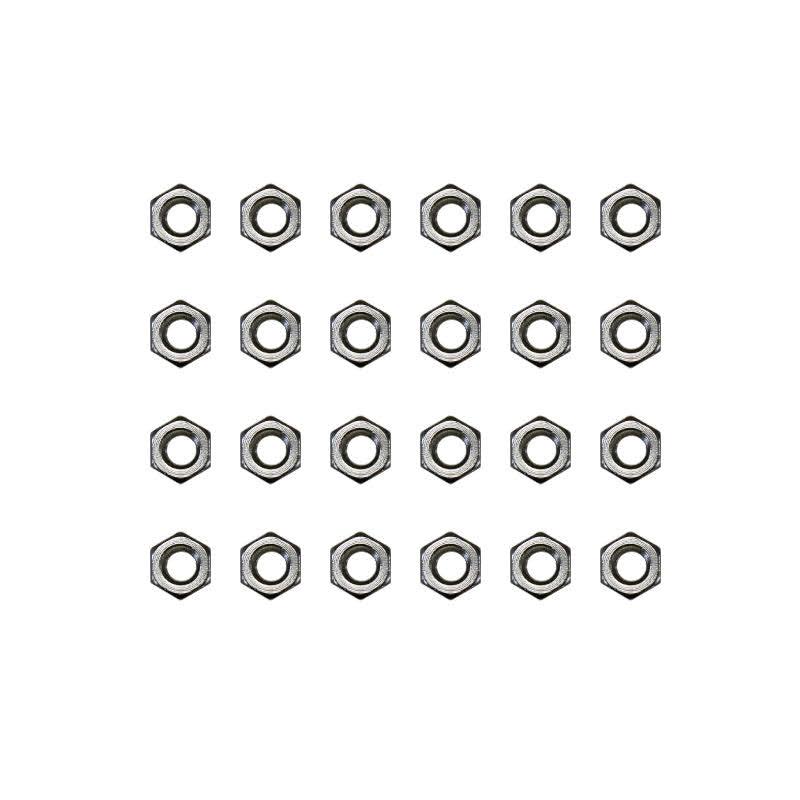

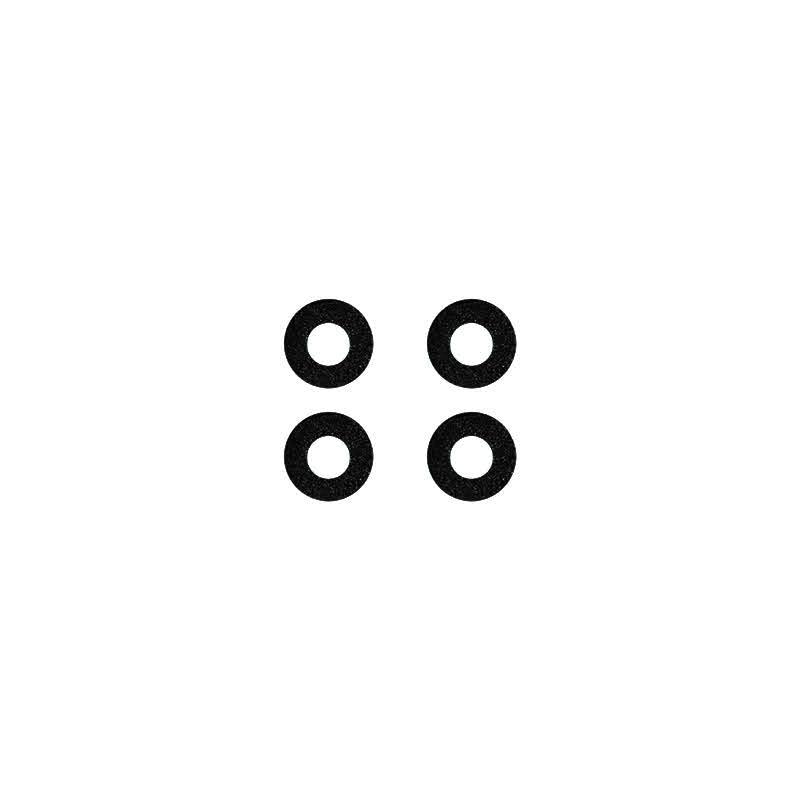
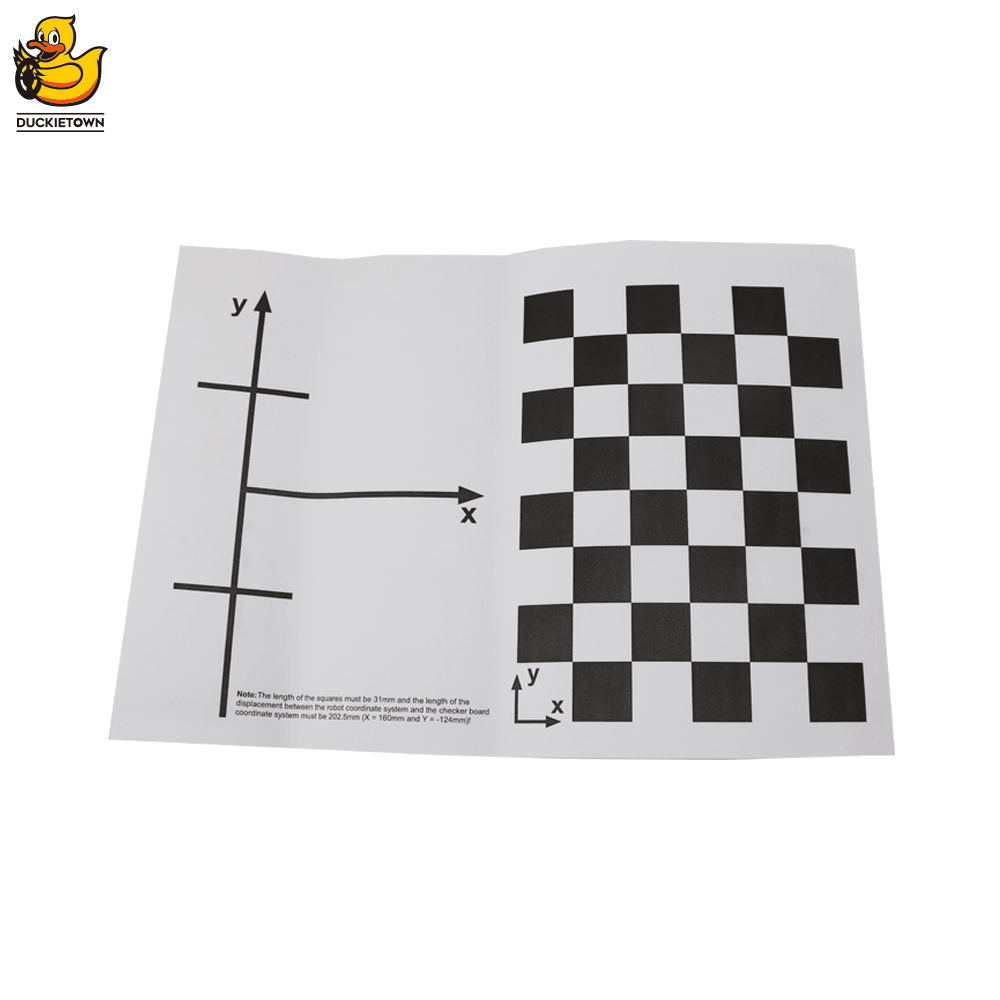


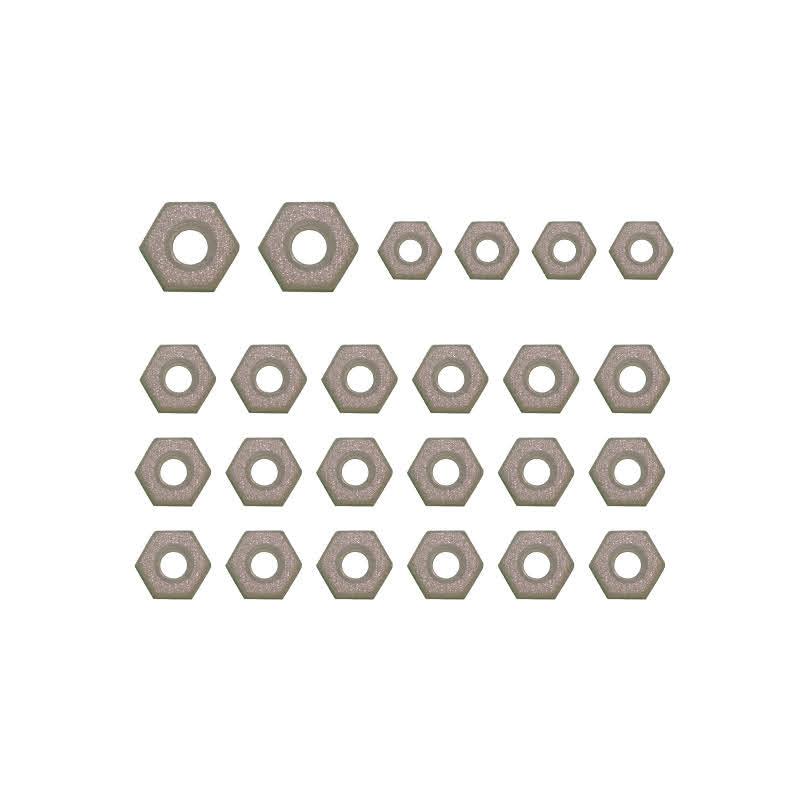

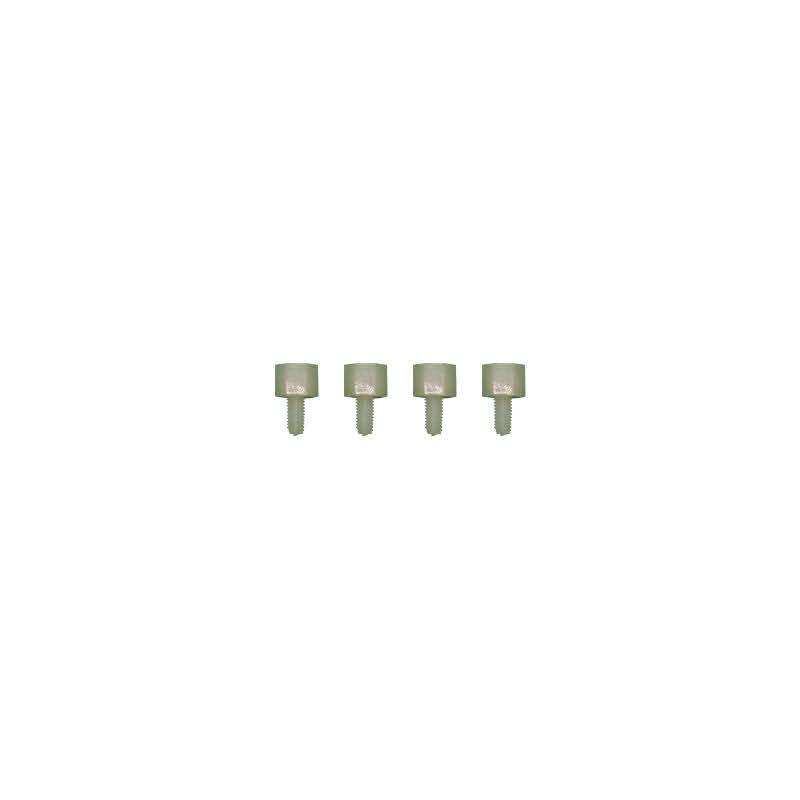


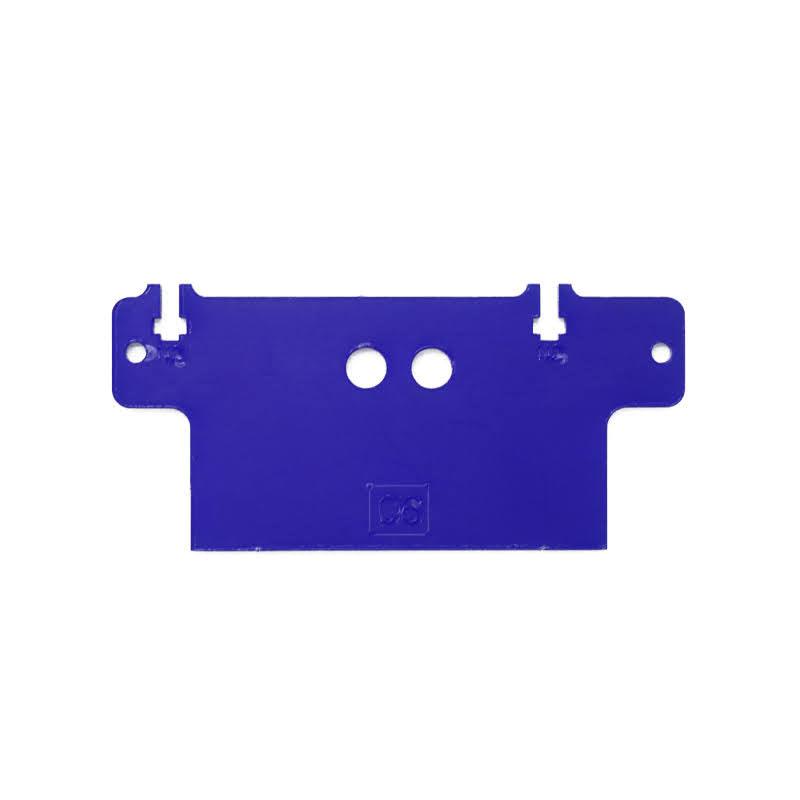

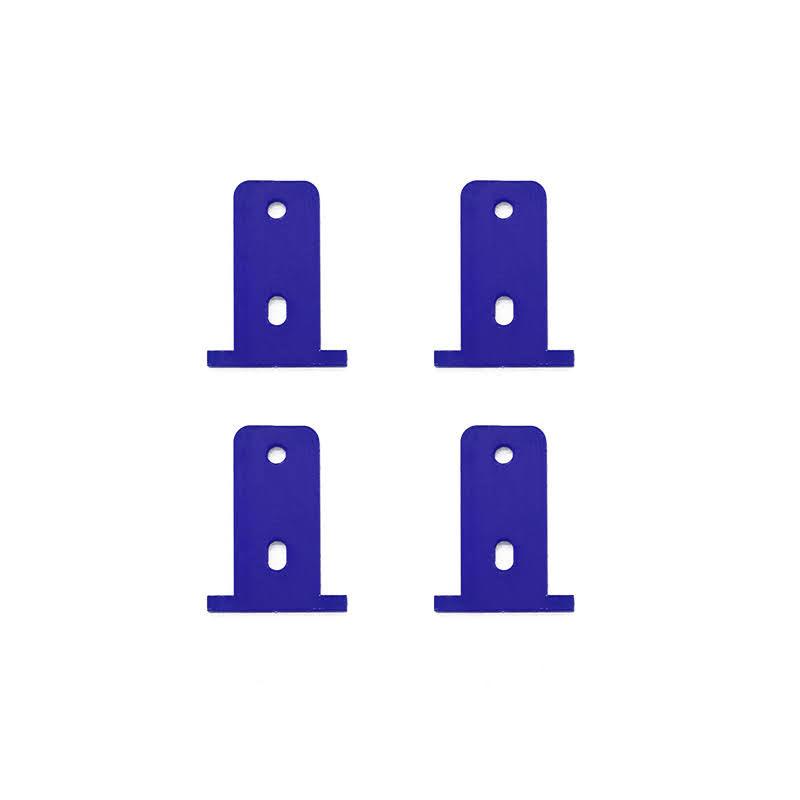


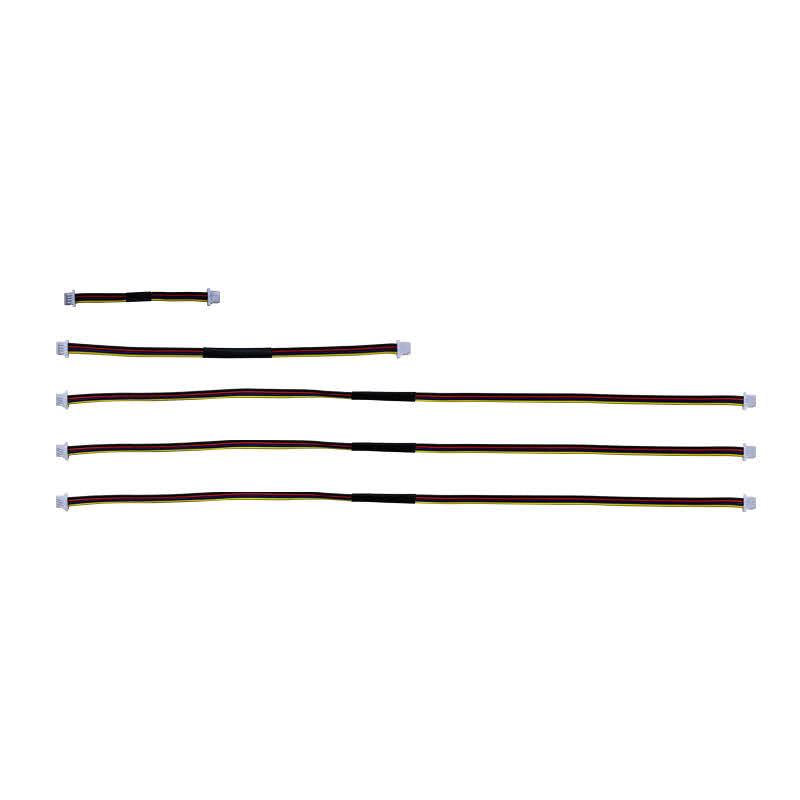
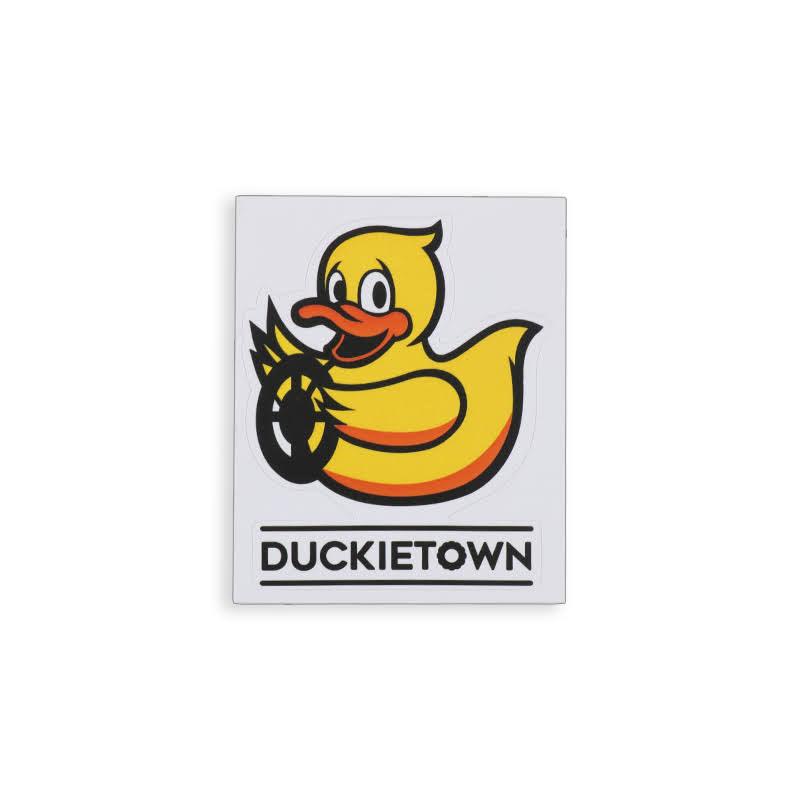



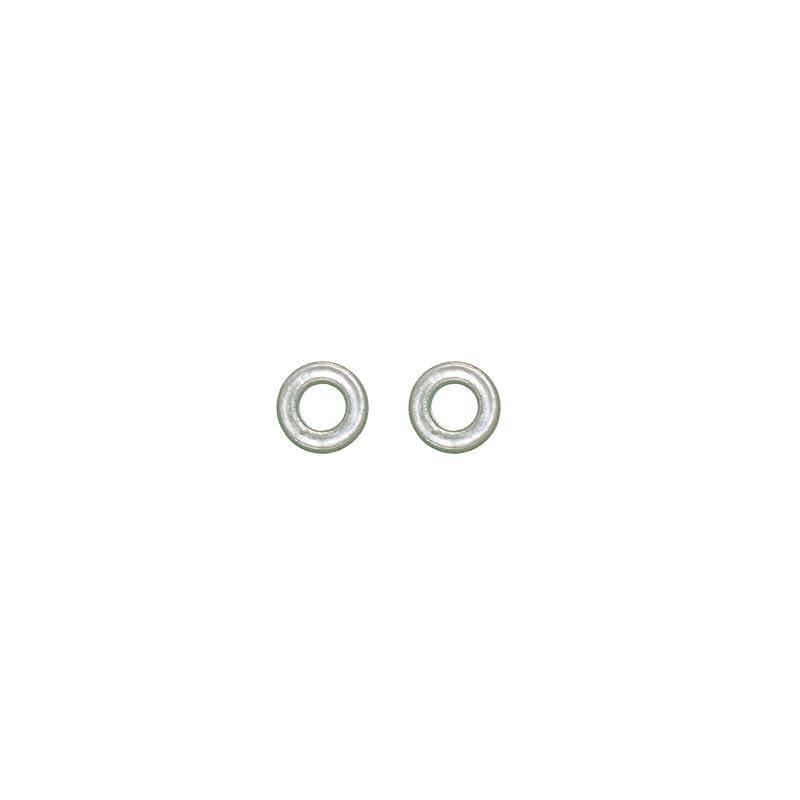
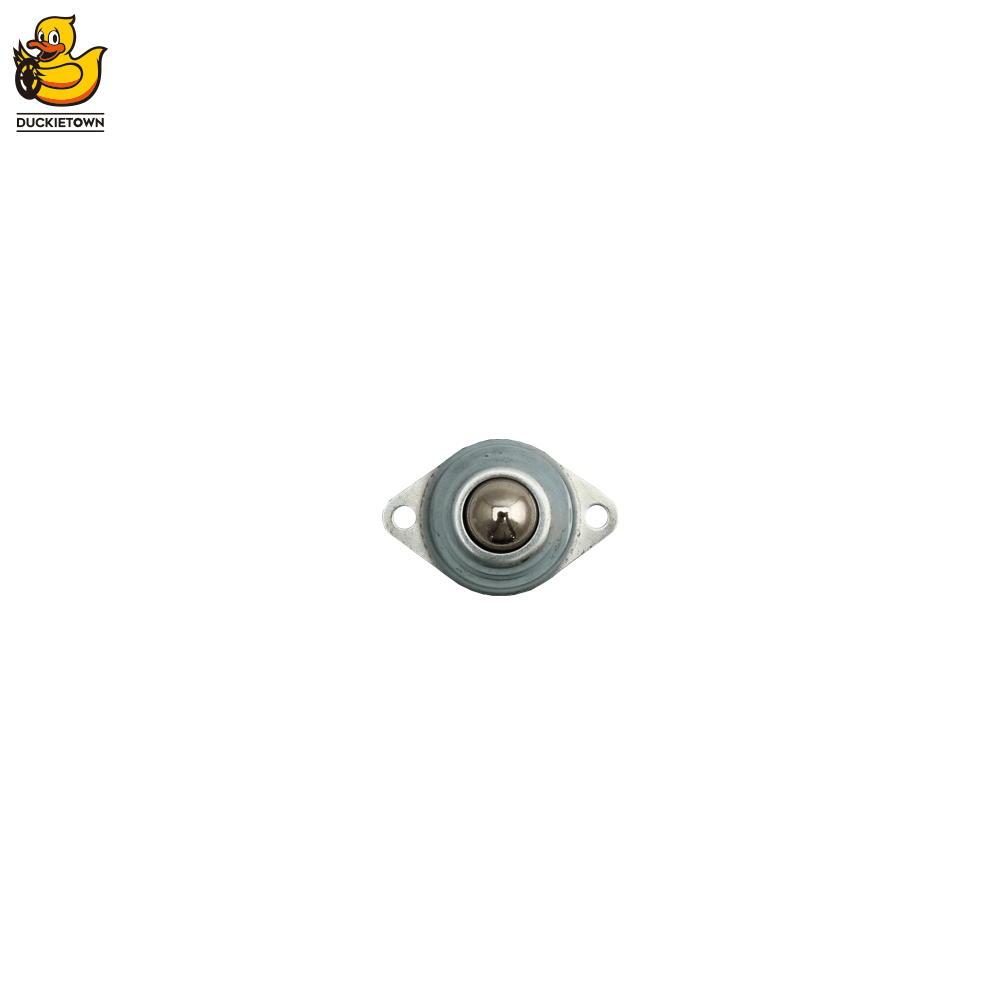
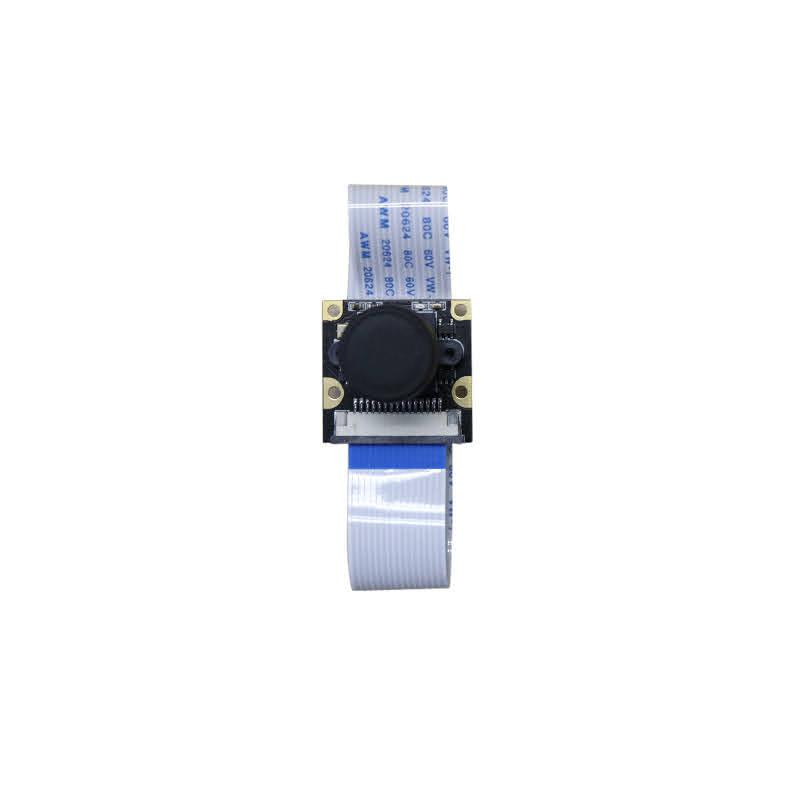





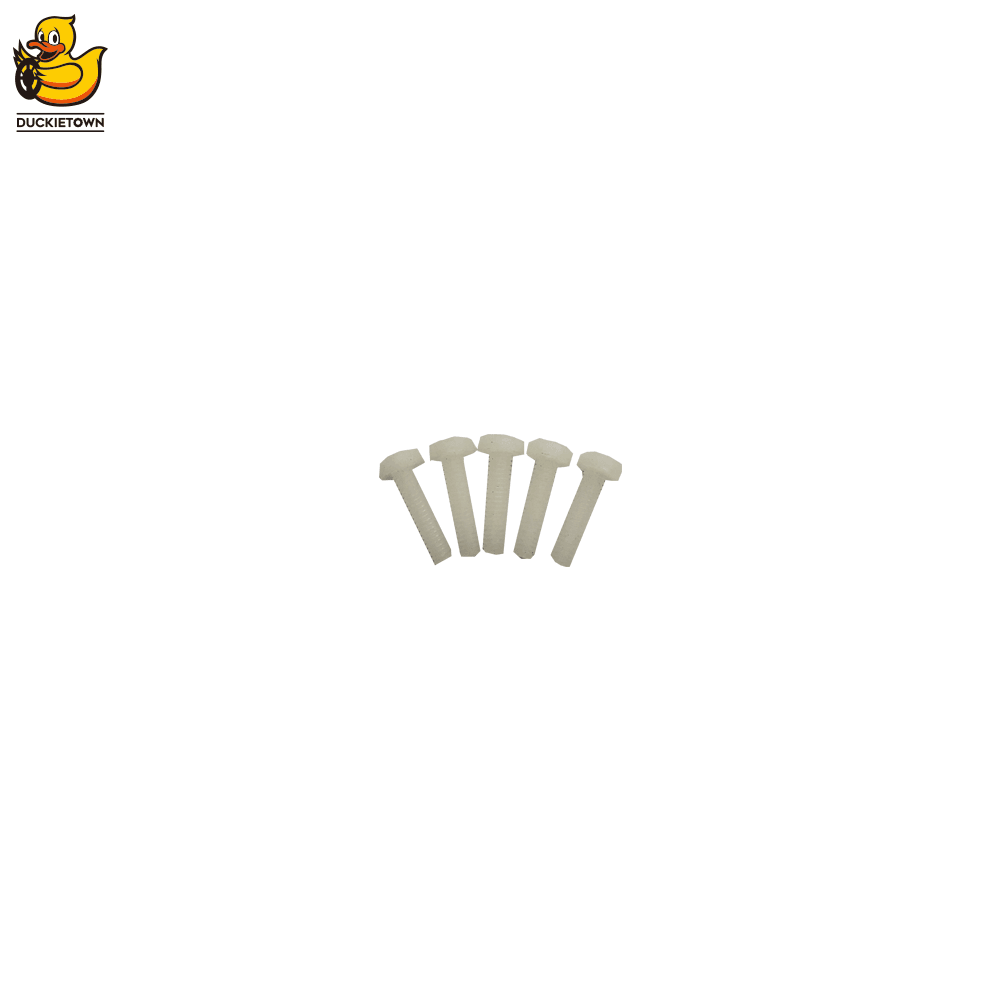
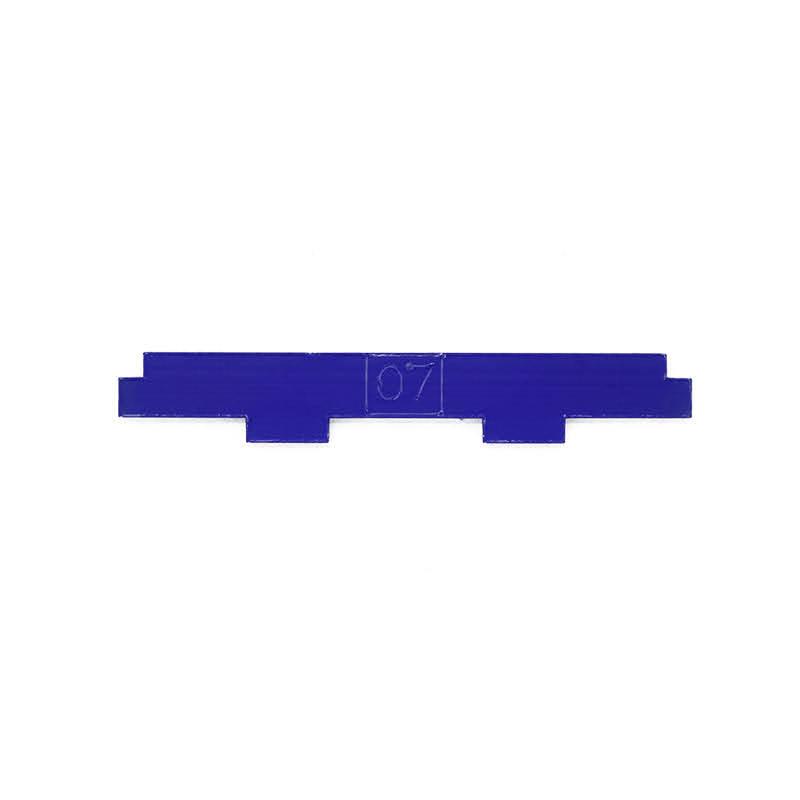
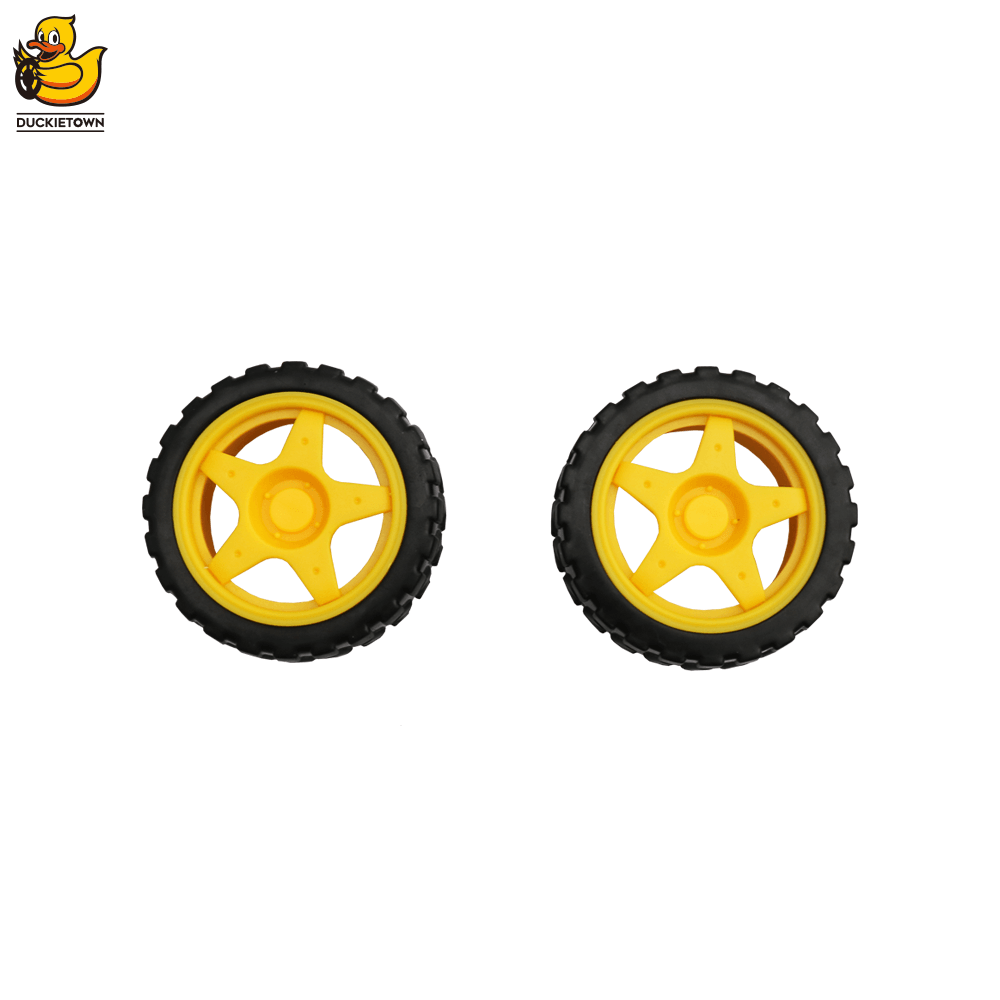

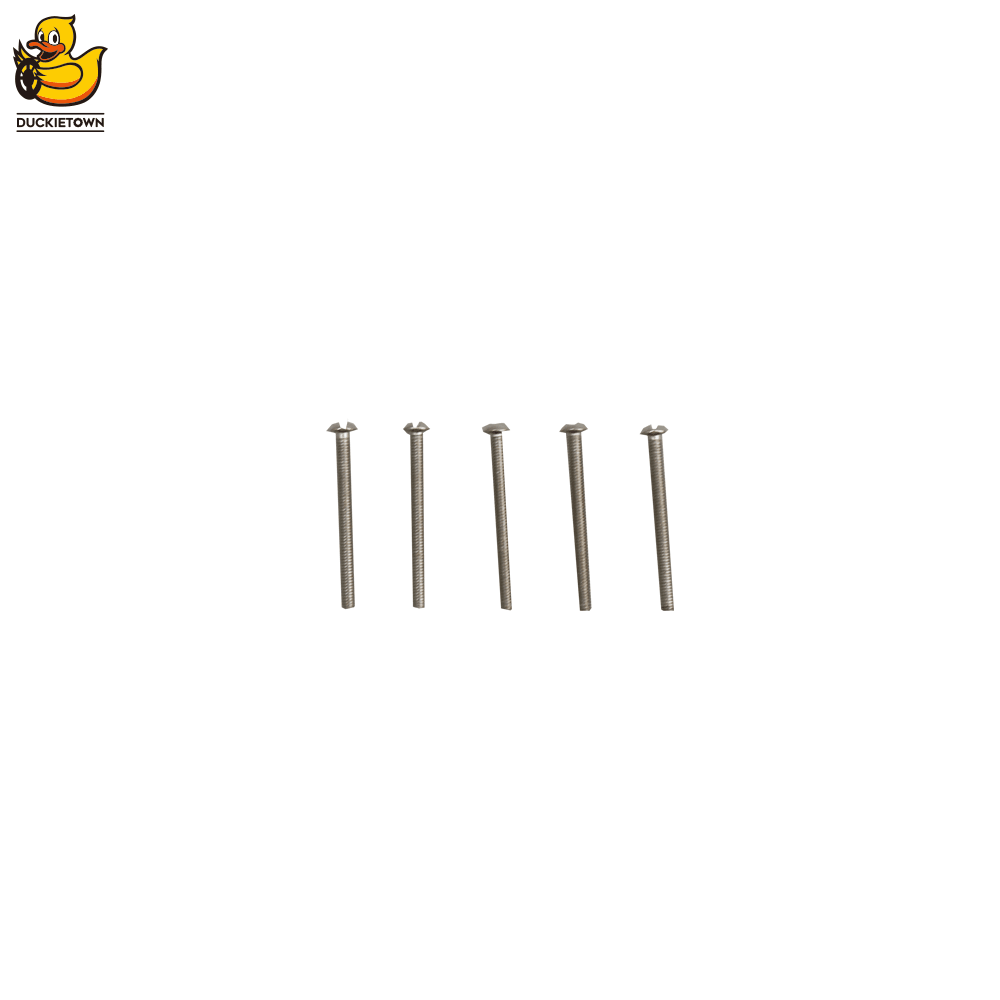
-
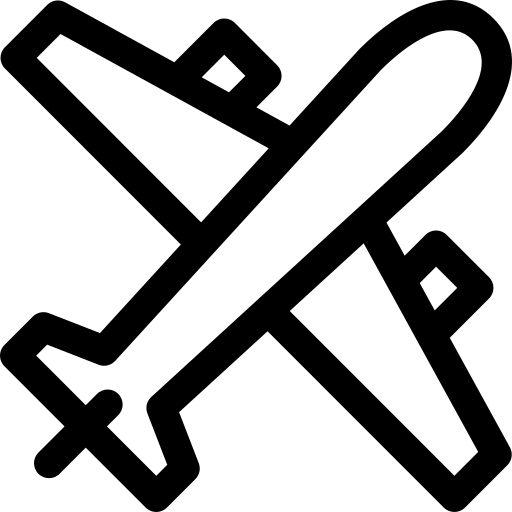 Policy
PolicyWorldwide shipping
-
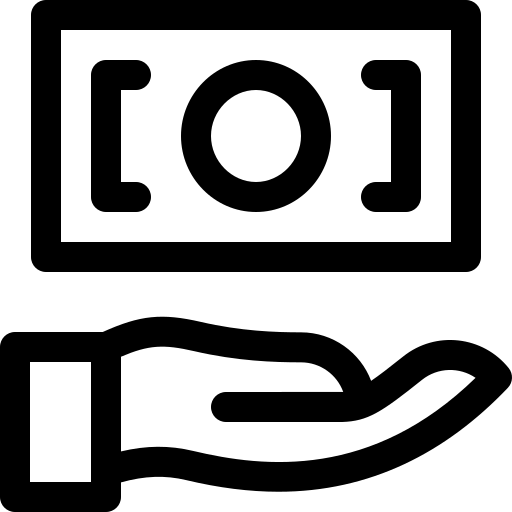 Refund policy
Refund policy90 days no questions asked
-
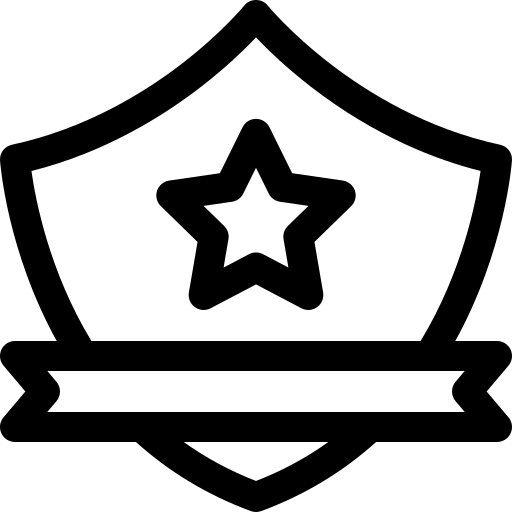 Policy
PolicyHardware Warranty
-
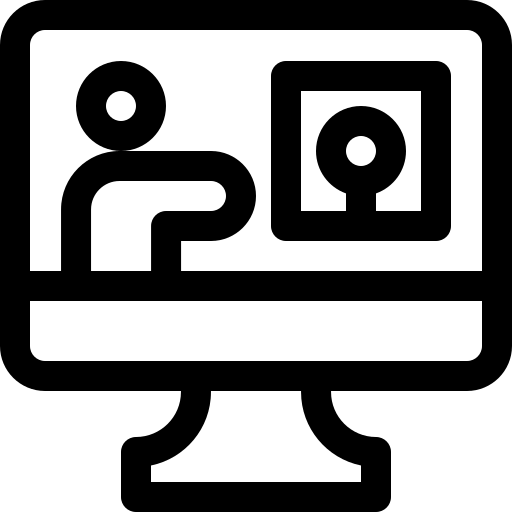 Enroll for free
Enroll for freeLearn online with MOOC
-
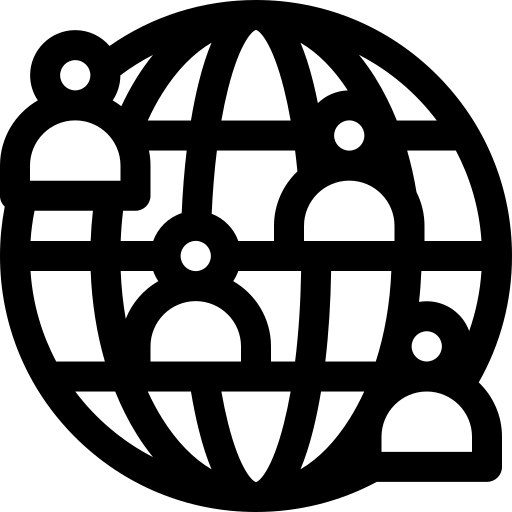 Join Slack
Join SlackSupport community
-
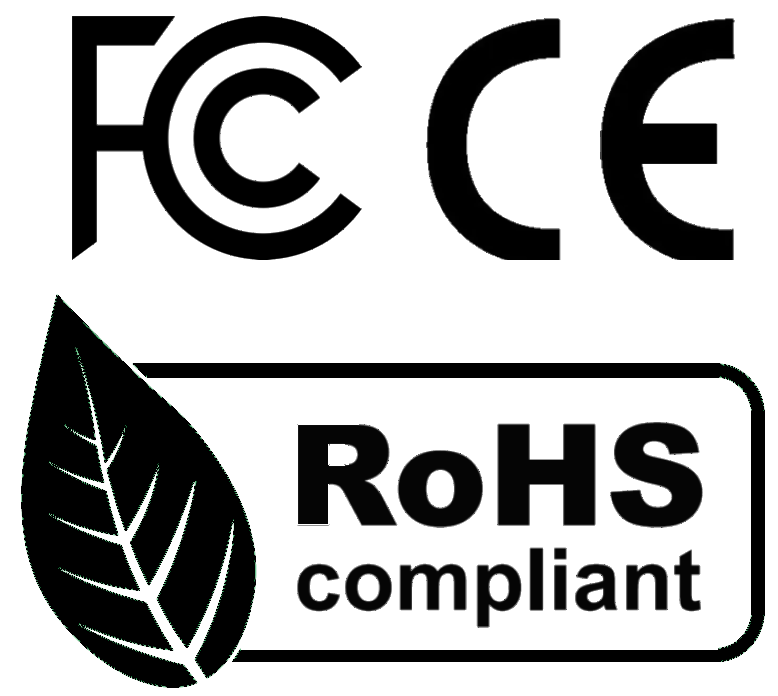 Check it out
Check it outSafe and certified
The duckiebot is a cost-effective product for those wanting to develop or explore working with robotics, especially tasks such as robot navigation, autonomous driving, sensing and actuating, and middleware (ROS) usage understanding/learning. Also, given that everything is open-source, you can integrate it with any platform or framework you'd like. I also enjoyed the robot assembly a lot. Highly recommended for pros and hobbyists alike
Thanks for creating this object. I believe in its possibilities in education and look forward to adopting it in my classes.
When I was looking for different robots with Jetson Nano for putting some computer vision into action.. I came to choose Duckiebot as it has motors with encoders and also Duckietown has MOOC course. MOOC course works perfect as guided tour into realm of ducks.
Before Duckiebot I've tried some robot solutions with micro-Python, but I found the platform quite restrictive for my use due to much more restricted computing power and software stacks. Duckietown has developed learning environment with baseline algorithms.
The current environment is mostly ROS 1 and on MOOC Python is used.
In picture is my Duckiebot Duckgull DB21J4 (with Jetson Nano 4GB).